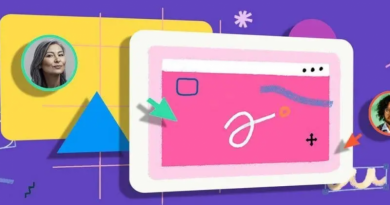Fundamental audience setting for Facebook Pages
This Wednesday, we will share the basic audience setting for Facebook Pages. Adjusting the audience setting plays an important role for any business or health page. Step by step for the basic audience setting is shown below.
(1) Tap Audiences in Manage Page. Tap Create New Audience to choose the new audience. 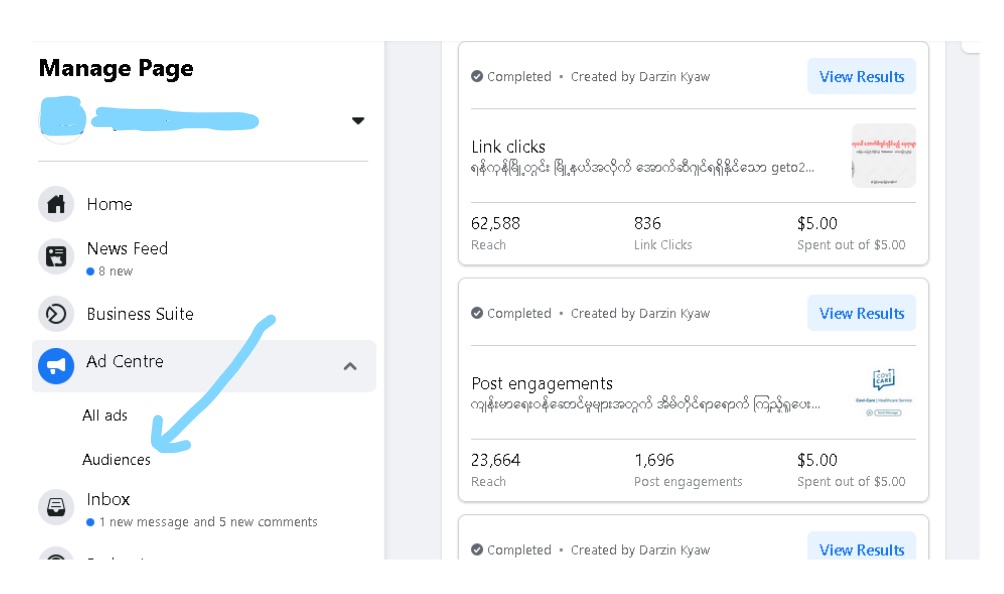
(2) In the Create a saved audience, enter the name you want to advertise. 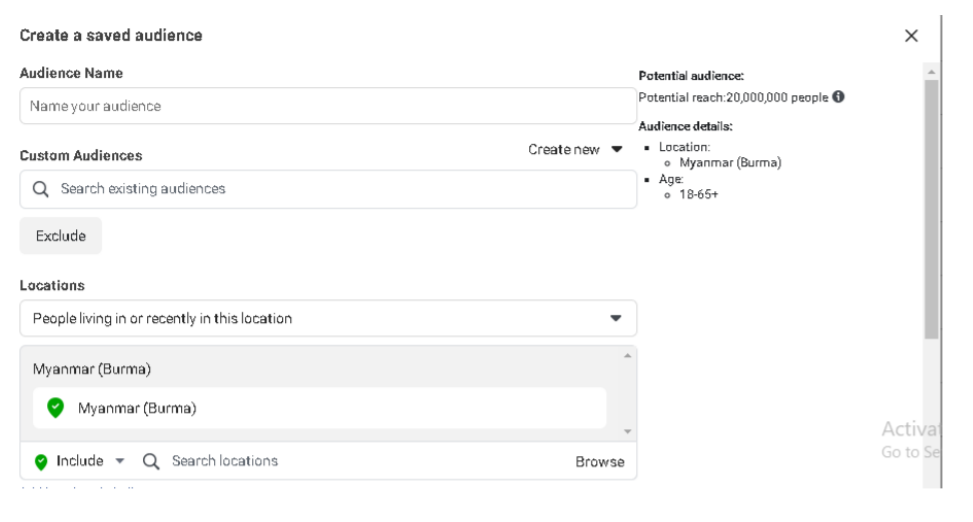
(3) Select the country and city of the people you want to advertise.
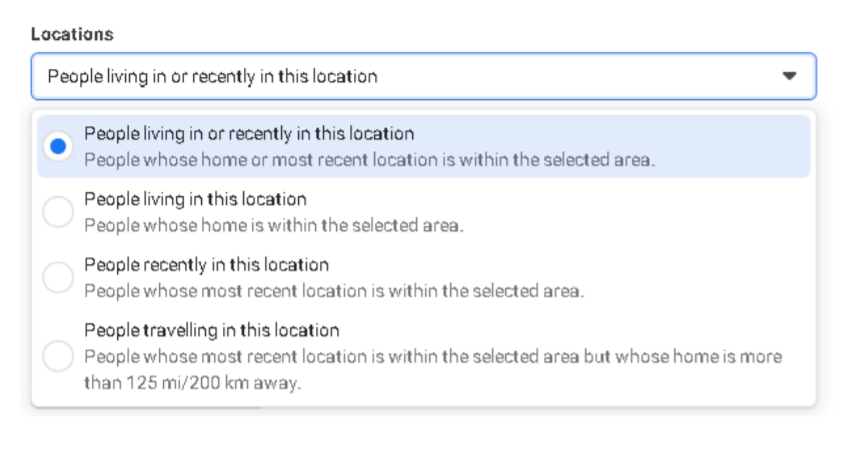
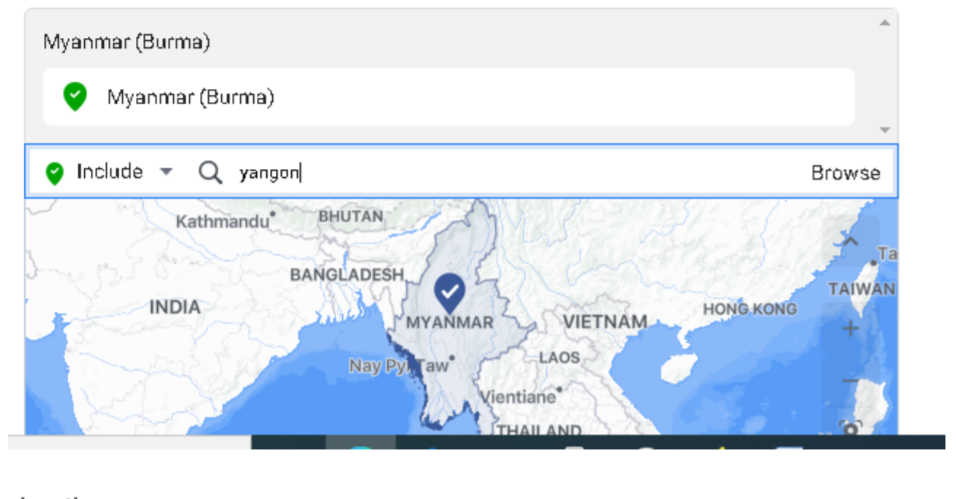
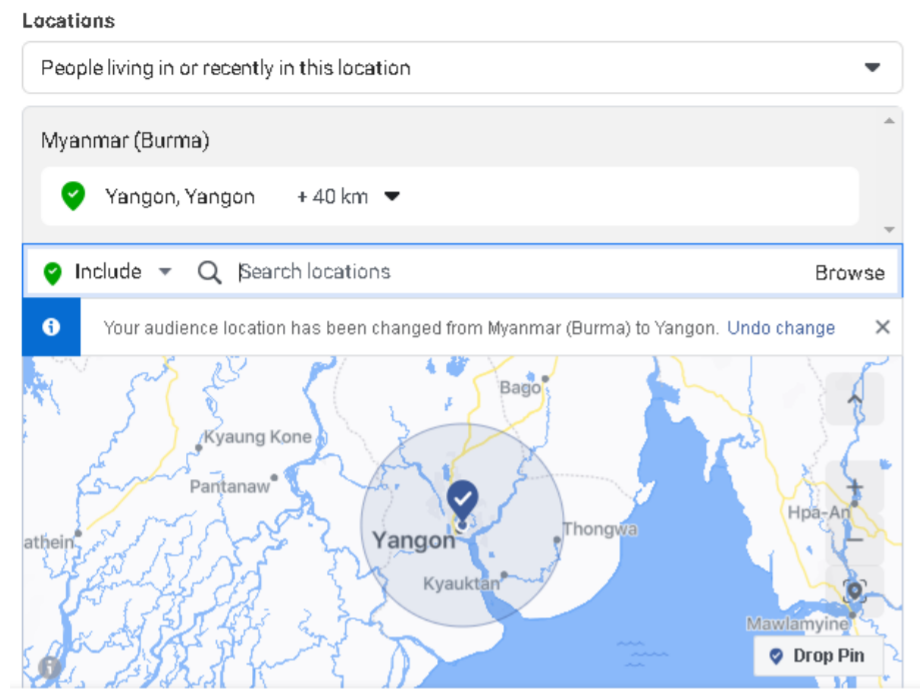
(4) After all, choose whether you want to advertise to men, women, or all in age sessions. Choose all if you want to advertise to everyone. And enter the language you want to advertise. 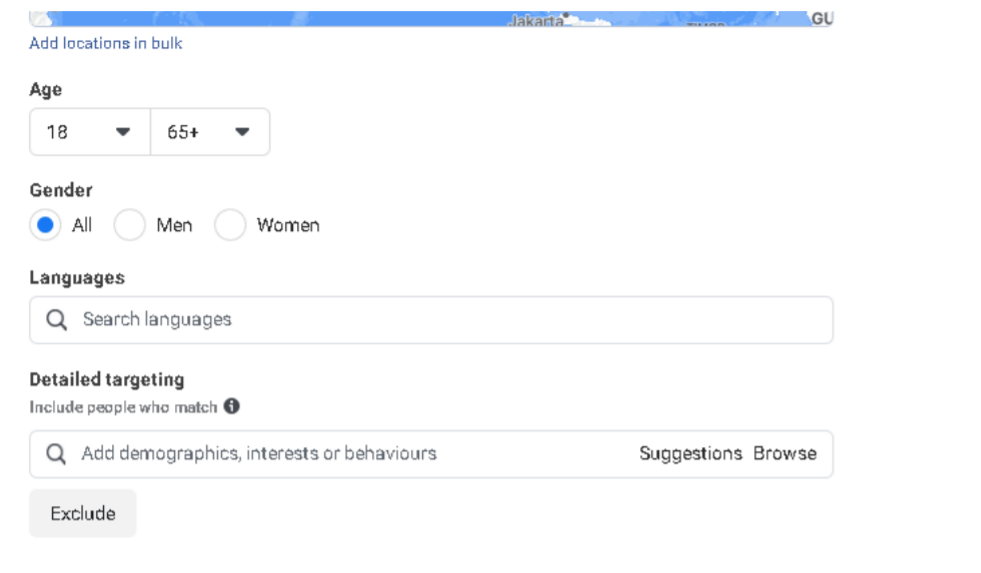
(5) You have to choose whether your advertisement is shopping or another business page or not when it comes to detailed targeting. 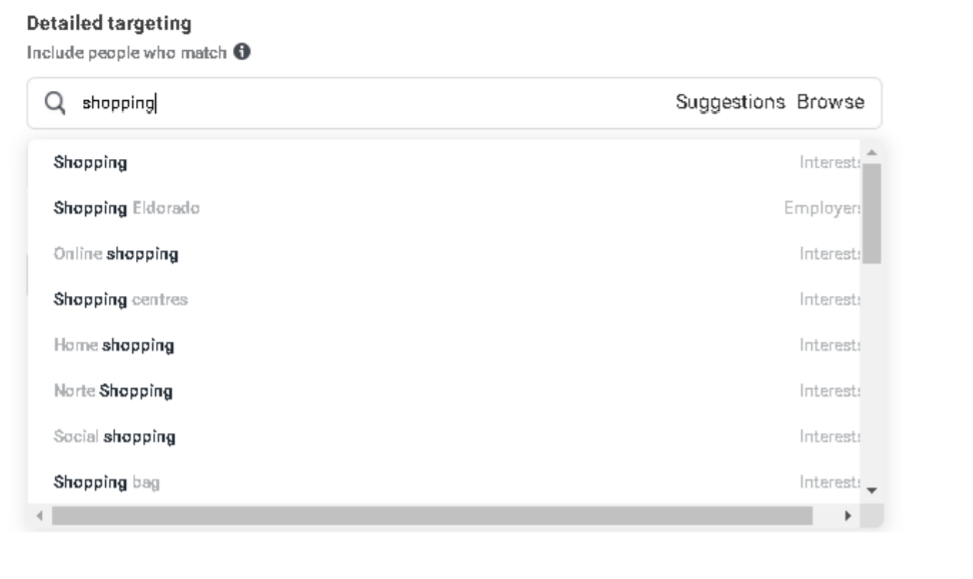
(6) And choose whether the Ads will show to the people who like and follow your Facebook Page in the Facebook Pages and Apps shown below. If you have an app besides your Facebook Page, you can choose whether your ad is intended for app users. Once you’ve made your selections, click Create Saved Audiences in the bottom right corner. 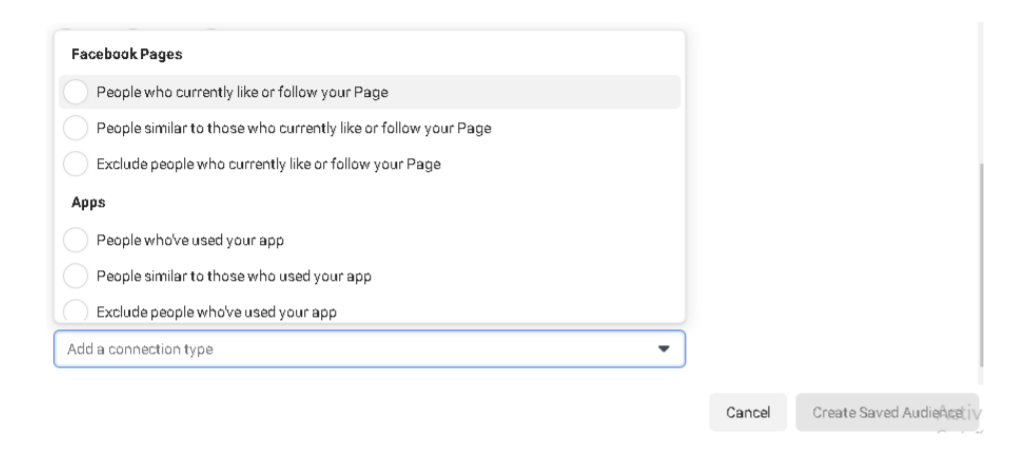
The above mentioned is about the basic audience setting for your Facebook Page. Stay tuned for more details on how to adjust target audience and audience settings with the chapter each Wednesday of the coming week.