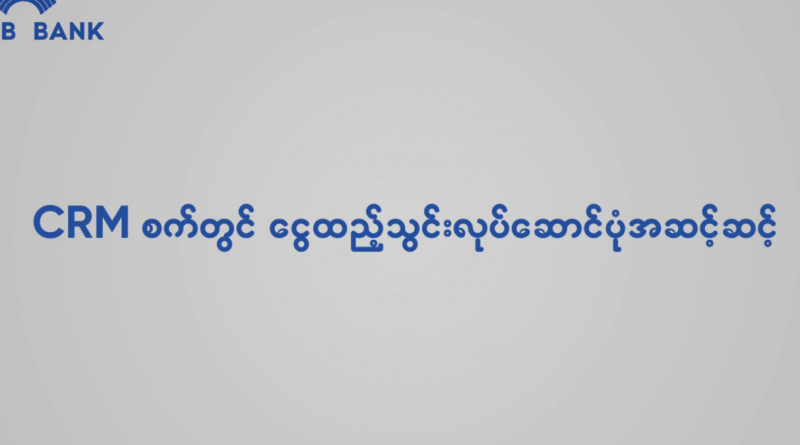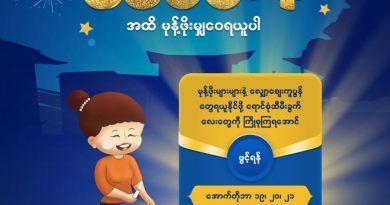Ways to deposit money into your account using CB Bank CRM machine and its available places
The followings are the ways to deposit money into your account using CB Bank CRM machine.
(1) Choose Language.
(2) Receive cash box will open if you select cash deposit.
(3) Once you have placed the cash in the cash box, confirm the amount by clicking Yes / No.
(4) Click More Notes to open another Cash Box to deposit again.
(5) The total number of cash added and the number of cash added cannot exceed 100.
(6) Once you have deposited money in the machine, you can get a receipt. You will be asked if you want to take it and choose what you like.
(7) The number, amount, and the name of the account holder will be displayed and deposit confirmation will be requested. Click Verify after verification.
(8) The deposit process has been successfully completed. 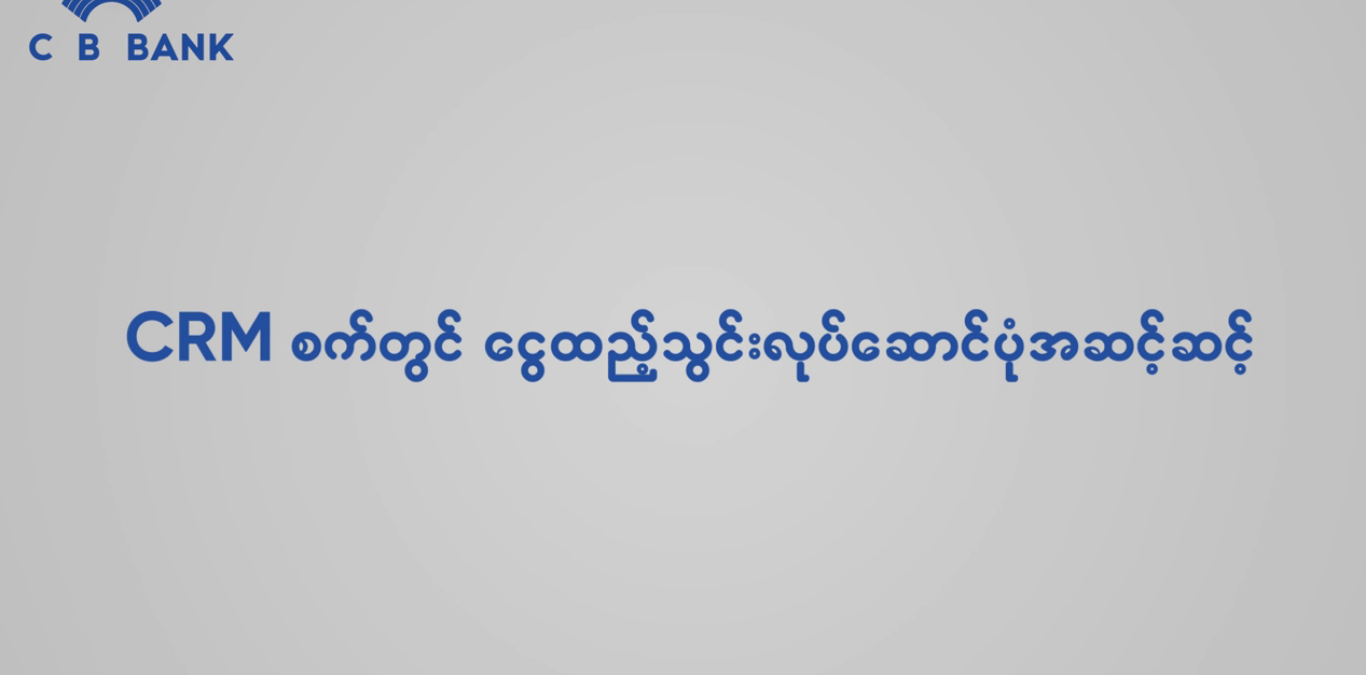 Photo Source https://t.me/cbbankmyanmar
Photo Source https://t.me/cbbankmyanmar
The following points should also be noted by the user.
(1) Only 5,000 kyat and 10,000 kyat banknotes can be used.
(2) Add up to 100 leaves at a time.
(3) Deposit up to 2 million kyats per day for one account.
(4) Banknotes that are not accepted by the machine will be returned.
(5) If not, the device will be confiscated and you can contact 01 2317770 for more information.
As the ATM/CRM machines at CB Bank branches in Yangon and Mandalay are increasing daily usage and need for maintenance, CB Bank has announced that ATMs will be recharged during the maintenance.
Check the branches of CB Bank ATM / CRM ATMs in Yangon and Mandalay by May 27, 2021, at the following link.
https://www.cbbank.com.mm/files/media/available_crm_list.pdf
In addition, you can transfer money to OK Dollar via CB Pay not only at Bank / ATM / CRM machines but also to withdraw cash from OK Dollar Agents.