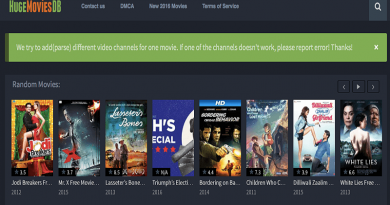Useful Features in iOS 15 Update
iOS users can upgrade iOS 15 with new features for iPhone 6s, iPhone 6s Plus, iPhone SE (Original Model), iPod Touch (Seventh-generation), iPhone 7, iPhone 7 Plus, iPhone 8, iPhone 8 Plus, iPhone X, iPhone XR, iPhone Xs, iPhone Xs Max, iPhone 11, iPhone 11 Pro, iPhone 11 Pro Max, iPhone SE (2020), iPhone 12 Mini, iPhone 12, iPhone 12 Pro နဲ့ iPhone 12 Pro Max. Go to Setting >> General >> Software Update and tap Upgrade to iOS 15 to upgrade. The phone will need to be restarted after updating.
One of the most interesting iOS 15 updates is FaceTime. You can watch movies and TV Shows as well as listening to music with your loved ones and friends. You can screen share your Web Pages, and Apps with FaceTime. Plus, Portrait Mode is also available in FaceTime just like blurring the background in your Camera.

Photo Source https://www.apple.com/ios/ios-15/
Another feature included in the update is Focus Mode. When working, personal time, sleeping, playing gaming, reading, and driving, it will filter notifications depending on what you are currently doing by turning on Do Not Disturb to be able to pay close attention. You can also customize Custom Focus Mode by selecting icons and renaming them. When you use a Focus on one device, it’s automatically set on your other devices.
Notification is also redesigned in the iOS 15 update. It will provide contact photos to make them easier to identify. You can also mute notifications for the next hours, or for the day.
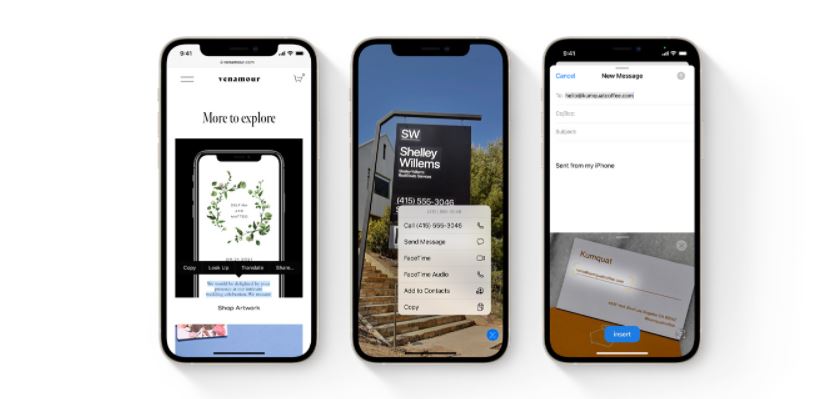
Photo Source https://www.apple.com/ios/ios-15/
Safari also includes Tab Bar Functions. Tabs can now be easily moved from one tab to another with one click and all tabs can be grouped together. The Tab Group can also be used as an Across Device, so you can access these Tabs from anywhere. You can use voice search from the microphone icon in the search bar and search for what you want. Safari Extensions is now available to install in iPhones just like on the Mac.
The Live Text Feature is now available to use. You can copy, translate, search by taping the highlights such as information like contact number, mail address, directions. You can dial the contact number or mail through the highlight.