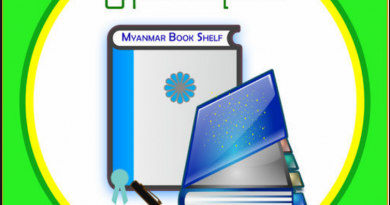Send SMS securely with Silence Application while the internet outage
The internet must flow with phone calls or SMS although the internet is being cut off. To do so, safe communication with each other is one of the most important requirements. The mentioned Silence App enables secure End-to-End-encryption (SMS) messaging via regular mobile phones.
The advantage of the Silence App is that it’s still available to send text messages securely when the internet is down with your mobile phone. It uses the service provided by the operators which save money than sending messages over the internet. However, Silence App is only available for Android and not iOS.
The reason to use the Silence App is that mobile SMS, which may be required in the event of an internet outage, can be easily sent by accessing the servers stored by the respective operators. However, you will only see the meaningless words instead of the information sent with the help of the End-to-End-Encrypted system when you visit the server.  Photo Source https://play.google.com/store/apps/details?id=org.smssecure.smssecure
Photo Source https://play.google.com/store/apps/details?id=org.smssecure.smssecure
You have to notice that both sender and receiver must have a Silence App on the mobile phone. Users with the available Google Play Store Service can download Silence App in the Google Play Store. Here’s a step-by-step guide to using the Silence App.
(1) Tap Continue.
(2) Click the arrow button that appears at the bottom.
(3) Tap SET.
(4) Choose Silence and Set as Default.
(5) Tap IMPORT.
(6) Tap Enable.
(7) Choose the contact you want to send a text.
(8) Click the unlocked padlock icon that appears above.
(9) Click the Start Secure Session that appears again.
(10) Once done, click YES. The lock icon above will then be closed and you can send secure messages to each other.
To send secure SMS to each other, download the Silence App through the links below.
https://play.google.com/store/apps/details…
https://f-droid.org/packages/org.smssecure.smssecure