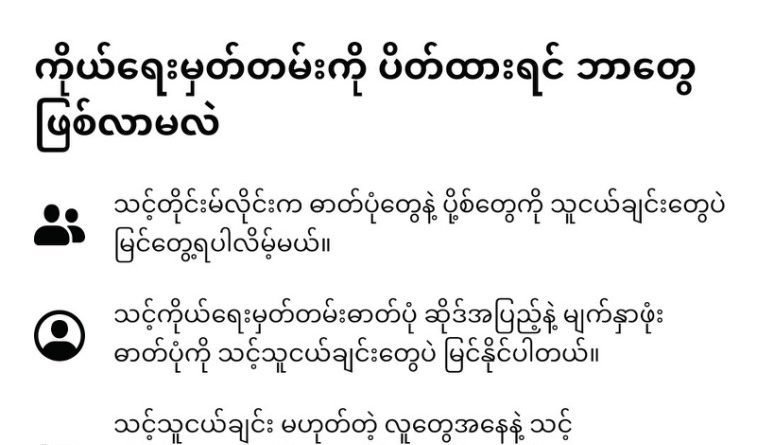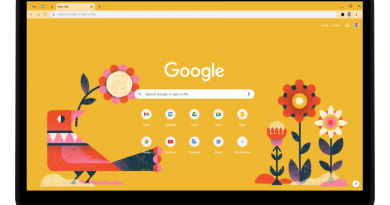Facebook launches new security feature in Myanmar
Facebook has introduced a new security feature in Myanmar that allows users to hide their profiles from non-Facebook friend users. Facebook is constantly exploring new ways to make it safer and more secure for people to use. And it is determined to provide a secure platform for self-expression.
According to the current situations in Myanmar and the raised security concerns in various fields, including talks by Burmese activists, journalists, and civil society groups in recent week. It is now known that additional security measures are needed. 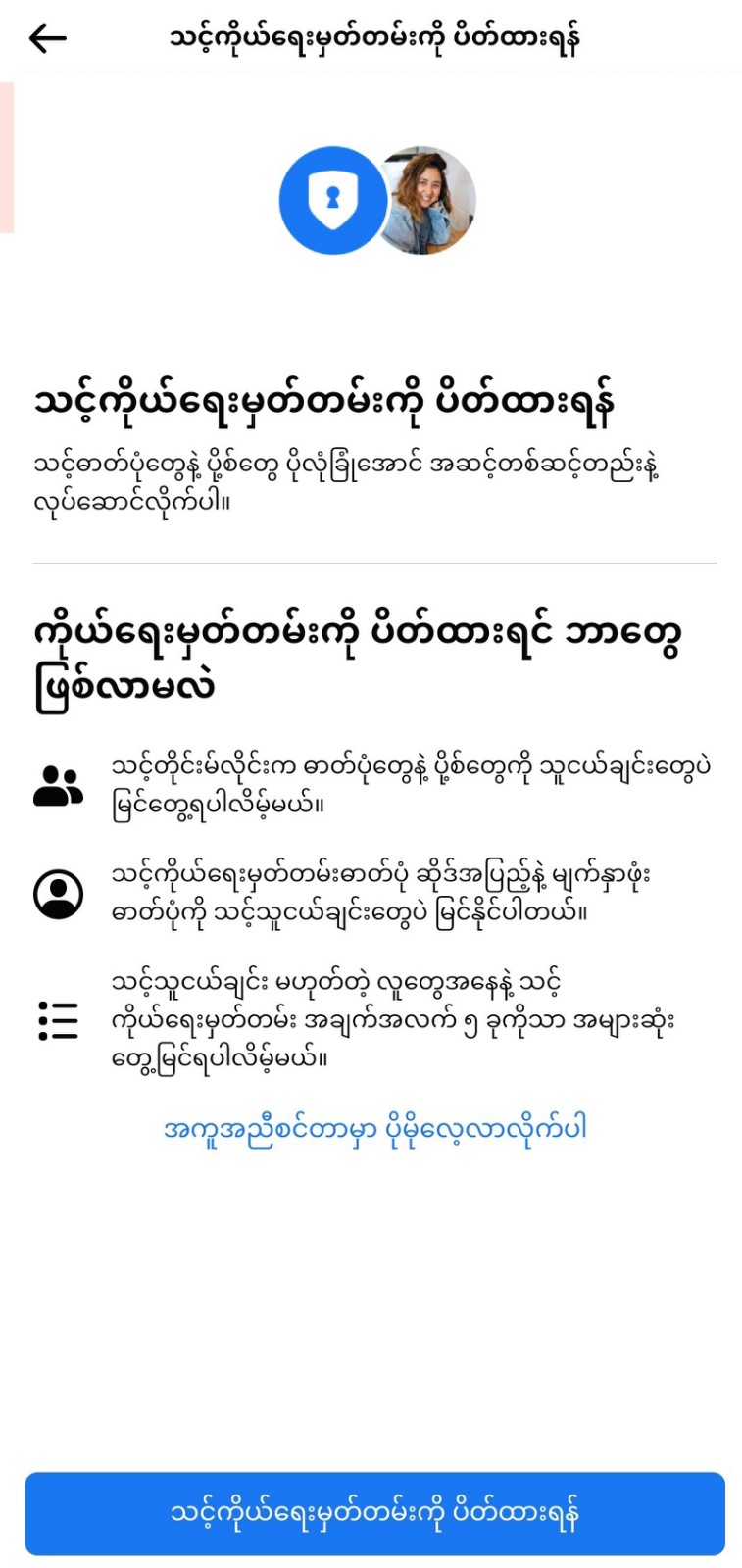 Photo Source https://drive.google.com/drive/folders/1CzvWBQkXi2tJmki6a6hKxIVvsM_ZVsVs
Photo Source https://drive.google.com/drive/folders/1CzvWBQkXi2tJmki6a6hKxIVvsM_ZVsVs
The new features will allow users to turn off their profiles and allow them to take more control of their Facebook experiences. In addition to the existing security features in the privacy setting, you can now easily add many new features to your Facebook profile in one step.
If you disable your profile, non-Facebook friends will not be able to do these things, zooming in on your profile photo and cover photo, sharing or downloading elsewhere, accessing your timeline photos and posts (both previous and new posts). A warning message will be displayed on the profile page to indicate that your profile has been disabled.
“Facebook has decided to provide a secure platform for all users to post what they want to express in a secure way. We are well aware that users in Myanmar are concerned about the protection of their online profiles. The new features that introduced today will allow users to have more control over the security of their personal information and will be able to use it more securely online” said Rafael Frankel, director of public policy for developing countries in the Asia-Pacific region. 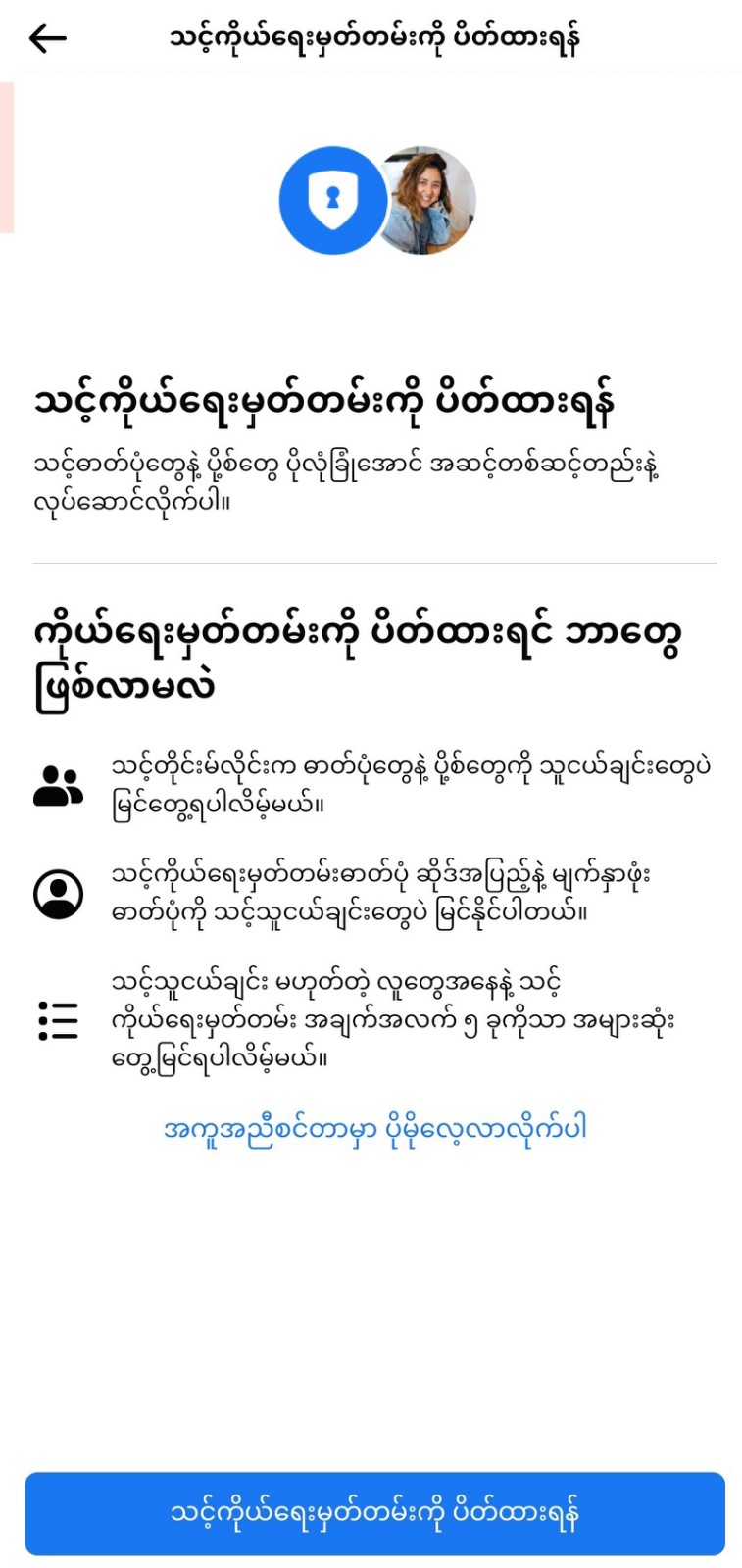 Photo Source https://drive.google.com/drive/folders/1CzvWBQkXi2tJmki6a6hKxIVvsM_ZVsVs
Photo Source https://drive.google.com/drive/folders/1CzvWBQkXi2tJmki6a6hKxIVvsM_ZVsVs
To turn off your profile using this feature from your profile: Click the 3 dot setting icon under the profile name. Click to close your profile. Please confirm that you have closed your profile.
You can download a video (13MB) of how Facebook users can disable their profiles here. This video can be used when posting online (on a website or on a social network). You can check the following link.
https://drive.google.com/drive/folders/1CzvWBQkXi2tJmki6a6hKxIVvsM_ZVsVs