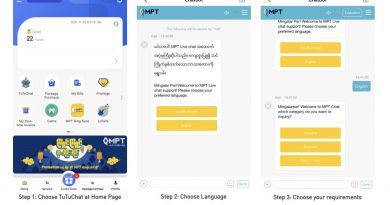About the features of Facebook Manage Activity
Manage Activity is a feature that lets you control how you want your content to be displayed on Facebook. Users can save or delete the uploaded posts that they no longer want others to see with Manage Activity. For example, the Archive feature lets you save the uploaded posts that you can only see for yourself and not want others to see, of all the posts you share on Facebook. It’s a feature that you can see a post posted a few months ago although others on Facebook cannot. 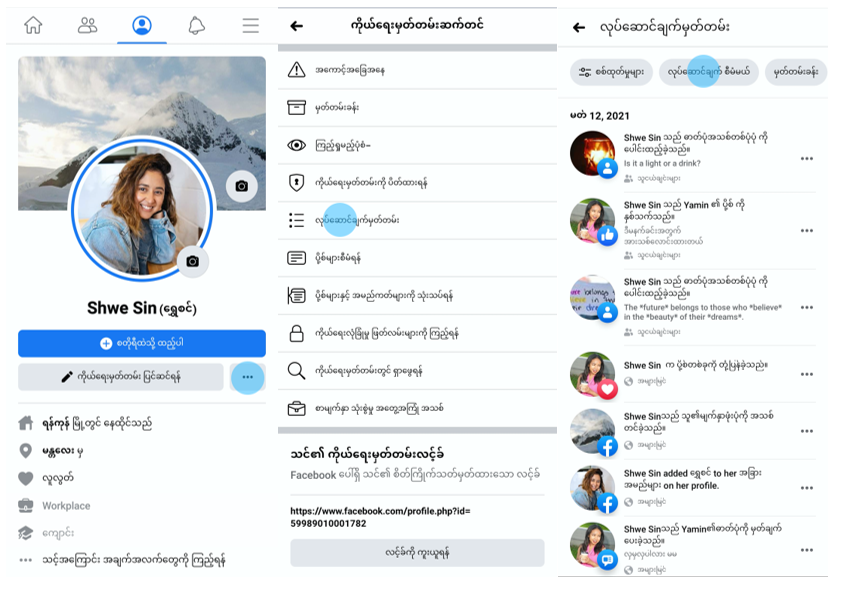 Photo Source https://drive.google.com/drive/folders/1CzvWBQkXi2tJmki6a6hKxIVvsM_ZVsVs
Photo Source https://drive.google.com/drive/folders/1CzvWBQkXi2tJmki6a6hKxIVvsM_ZVsVs
In addition, users can move the posts that they don’t want to “Trash” with the Manage Activity feature. Posts from the “Trash” will last for 30 Days until you manually delete or retrieve them again and it will automatically disappear. Users can use this feature to get the deleted posts back if they changed their minds.
Users can even manage not only the posts they uploaded but the posts with their name tag. Manage Activity lets you view and manage multiple posts easily at once. In addition, the feature lets you search posts related to only the person you want to search for or posts within the date with the category. 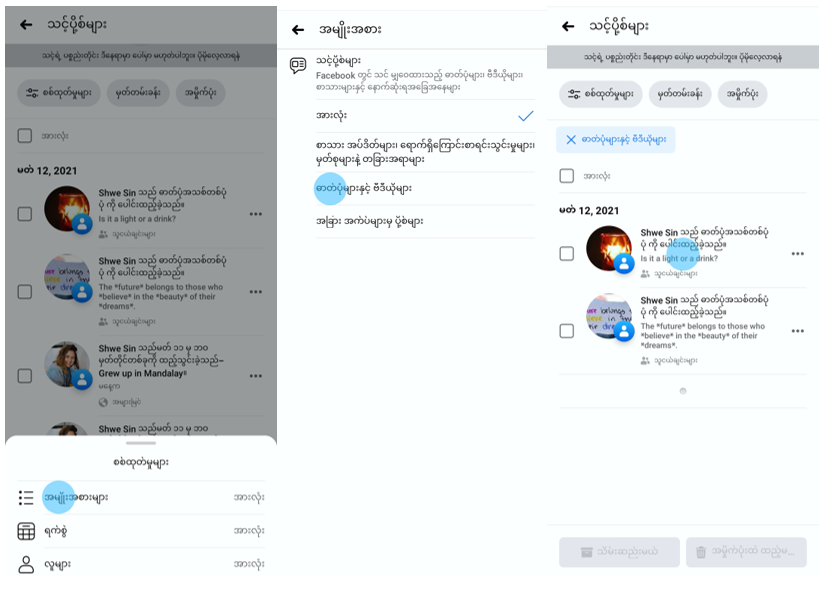 Photo Source https://drive.google.com/drive/folders/1CzvWBQkXi2tJmki6a6hKxIVvsM_ZVsVs
Photo Source https://drive.google.com/drive/folders/1CzvWBQkXi2tJmki6a6hKxIVvsM_ZVsVs
How to use Manage Activity? You can manage the uploaded posts, photos, and videos with the Manage Activity feature from iPhone, Android, or Facebook Lite Application.
You can select one or more posts at a time with this feature.
(1) Move to Archive place. It allows you to see only for yourself and it will be visible to others as before if you retrieve it from your archive.
(2) Move to Trash place. Posts from the trash place will automatically disappear after 30 days. Only you will be visible the posts from the Trash place.
(3) Within 30 days, you can retrieve your original posts on Facebook or delete them. The retrieved posts from the Trash can be seen by others as before.
(4) Posts from the Trash will automatically disappear after 30 Days and you can’t retrieve them again.
You have to notice that not everything in the activity log can be moved to the Archive or Trash place. You will only see the posts that can be moved from the Activity Log of the Manage Activity.