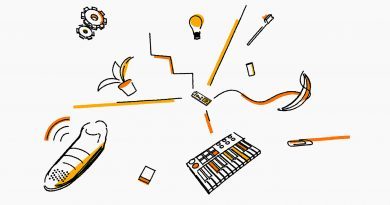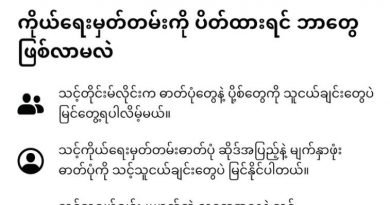Features that Apple Watch users should know
Typing on the Apple Watch can be a daunting task if you are new to the Apple Watch. In fact, here are some ways to type on the Apple Watch, whether to find the app in the App Store or typing.
(1) Qwerty Keyboard in Apple Watch Series 7
If you are using the latest Series 7, you can use the Qwerty Keyboard just like on the iPhone due to its larger screen which is the easiest way to type.
(2) Scribble App
You can also use the Scribble app in the App Store to type on another Apple Watch. You can write each word on your own to use the Scribble app which is also supported the other symbols. You can also use delete the misspelled words and use the digital crown tool to move the cursor.  Photo Source https://web.facebook.com/isuremyanmar/posts/2607312946079656
Photo Source https://web.facebook.com/isuremyanmar/posts/2607312946079656
(3) Voice Dictation
If you have a hard time typing on your Apple Watch, Voice Dictation is the fastest way to reply with a short sentence. All you have to do is press the microphone button to speak. But internet access is required to use this feature.
(4) Quick Replies
The Quick Replies feature might be useful if you often use the Apple Watch to reply to notifications. If you don’t like Apple’s default Quick Replies message, you can still customize it through the Watch app on your iPhone.
(5) Using iPhone to type on Apple Watch
The last method is to move the cursor to type on the Apple Watch and type from your connected nearby iPhone from the Apple Watch Keyboard Input notification section. You can use it to type on your Apple Watch through your iPhone.
You can still use third-party keyboards like FlickyType, WatchKey, and Shift Keyboard if you don’t like the above methods.
Source – isuremyanmar