Mobile wallet KBZPay users can cash out from ATMs
KBZPay users can now use their mobile wallets to cash out from any of the 1500 KBZ ATMs across the country.
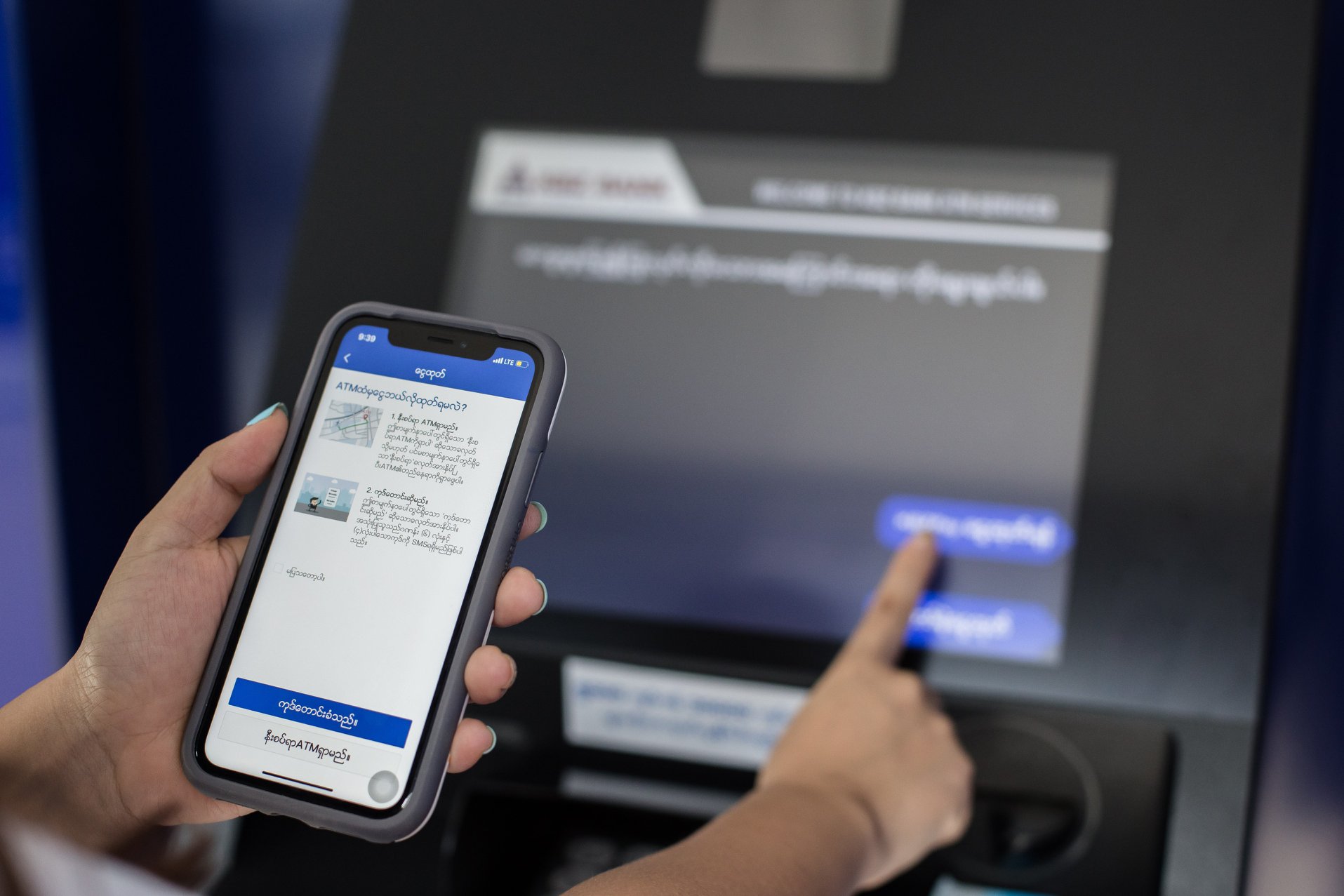
Photo Source – http://www.kbzpay.com
With the KBZPay 2 million users of KBZ Bank can make transactions and withdraw money from ATMs without the need to queue during bank opening hours.
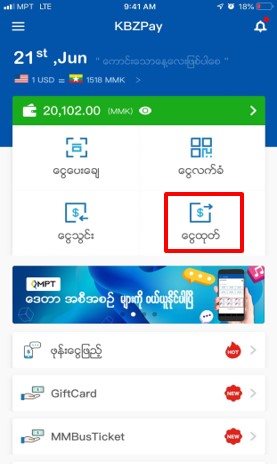
Photo Source – http://www.kbzpay.com
‘Normally, ATM cards are required for ATM cash withdrawals. To provide financial services that can be used by everyone, KBZ has introduced this new cardless withdrawal system for its users. KBZPay seeks to expand its capacity in this fast developing world and believes that it can transition from cardless as well. In the near future, phones will replace wallets so KBZPay will continue to innovate new features for customers,’ said Mike DeNoma, CEO of KBZ Bank.
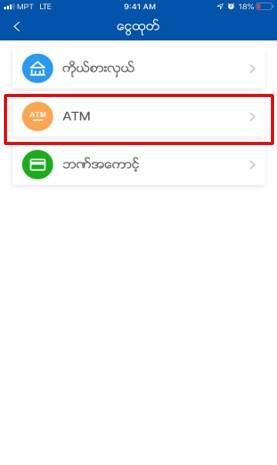 Photo Source – http://www.kbzpay.com
Photo Source – http://www.kbzpay.com
KBZPay can be used as a mobile wallet and ATM card so users can easily cash out whenever they need to.Users can also save money and pay bills as necessary. KBZPay helps digitally savvy people to perform mobile top-ups, data pack purchases, fast transfers, QR Code payments at merchants and bill payments.
 Photo Source – http://www.kbzpay.com
Photo Source – http://www.kbzpay.com
Steps on how to do Cash Out from KBZPay are listed below. ATMs usually require ATM cards with proper chips in the correct place for withdrawing money. However, in order to do Cash Out, the KBZPay application will send numerical codes. Only a few simple steps are required to do Cash Out.
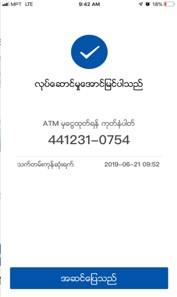
Photo Source – http://www.kbzpay.com
In your KBZPay app,
- select ‘Cash Out’ from your homepage.
- With the help of your KBZPay app, locate the nearest ATM (If you are already at the ATM, then skip this step.)
- Once you reach the ATM, click ‘Request Code’ on the app and type in your KBZPay password.
- The app will give you a 4 and 6 digit code to enter in the ATM.
- Select ‘KBZPay Cash Out’ from the ATM homepage and enter both codes.
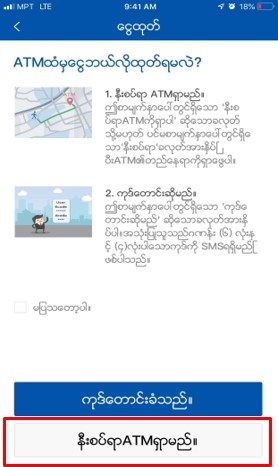
Photo Source – http://www.kbzpay.com
- Select the desired amount and press ‘Confirm’ to withdraw cash.
The ATM will decline transaction if the PIN or codes entered have expired. The KBZPay Cash Out service will be free of charge during the trial period. For users who want to do multiple Cash Outs a month, processing fees will apply. To find out more, please visit http://www.kbzpay.com and http://www.facebook.com/KBZPay






