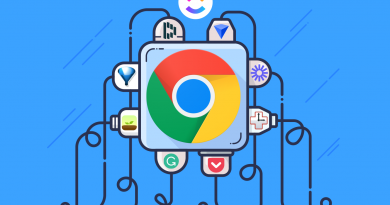5 Ways to Save on Mobile Data Cost
With the mobile data prices gone up, while Wi-Fi users are not affected, the internet cost for mobile data users could be huge in the long run. Here are five ways to save on data cost.
(1) Turn Off unnecessary Data Usage. Apps consuming unnecessary Background Data can lead to greater data costs. To stop this, go to Setting, find Data Usage and turn off the Background Data. In Android, it would be Setting > Data Usage > Background Data > Off. In Xiaomi phones, go to Setting > Connecting & Sharing > Data Usage > Background Data > Off. For iOS users, turn off the unneeded ones in Setting > Cellular > Apps. You can also turn on the Sim Setting > Low Data Mode. Software Auto Update should also be shut off. In the Android Play Store, you can set Play Store > Setting > Network Preference > Auto-update apps > Don’t auto-update apps (or) Over Wi-Fi Only. In iOS, switch off Setting > General > Software Update > Automatic Download.
(2) In Telegram, turn off the Auto-Download that can consume data. Go to Telegram Setting > Automatic Media Download > When Using Mobile Data > Off. AutoPlay Media/Streaming should also be turned off. In this way, unnecessary data usage can be prevented in Telegram. 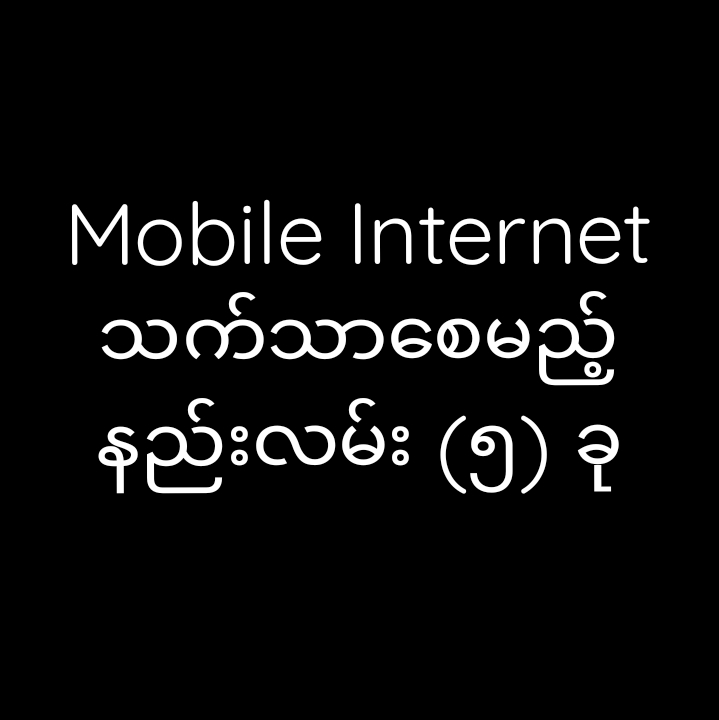 Photo Source By Myanmar Tech Press
Photo Source By Myanmar Tech Press
(3) Use Facebook Lite instead of Facebook. There are Facebook & Messenger Lite Versions published by Facebook that allow saving data charges more than the regular Facebook version. The Lite version can work in the areas of unstable connection and can even work over 2G networks. It consumes 25 times fewer data than the regular version. (While the regular version uses up to 10MB, the Lite version would use up to only 0.4MB). Despite the not-so-smart UI, it still works smoothly. If you only prefer the regular version, you can switch off the Auto-Play Video. Facebook & Messenger Lite Versions are recommended if you are to reduce data usage.
For Download (only available for Android)
Facebook Lite —> https://bit.ly/31Jjrqc
Messenger Lite —> https://bit.ly/3ECktmu
(4) For Video Calls, try using Skype Lite. Skype Lite consumes less data for video calling with mobile data. A 10-minute video call would use up just about 24MB with the fine video quality. For voice calls, you can talk about 20 minutes using only 4MB. It can be used easily by opening an account.
For Download (can download only from Apkpure)
Link–> https://bit.ly/3lMeTq
(5) For Browsing, Opera Mini-fast web browser users should use Opera Mini instead of Chrome. Since there are no Ads and Web Page Sizes can also be compressed to 90 percent, it could save a significant amount of mobile data usage. While a normal Website is 4MB, it can be compressed up to 0.4MB in Opera Mini.
For Download –>https://bit.ly/3EClhrw
Source https://web.facebook.com/kyawthumin1989