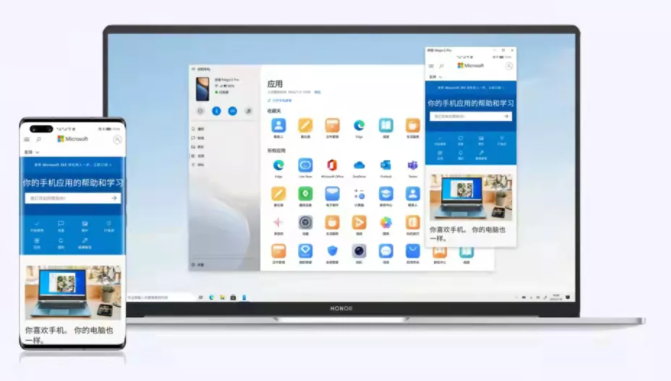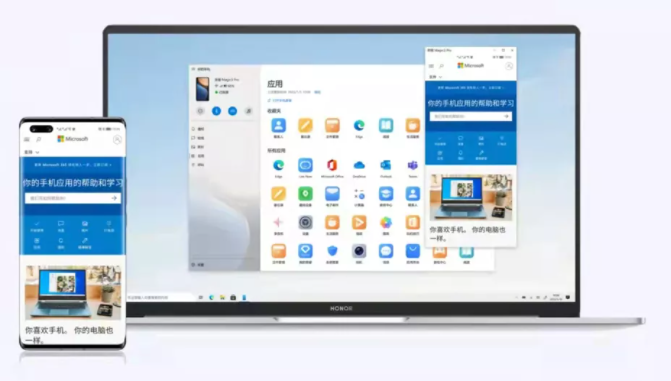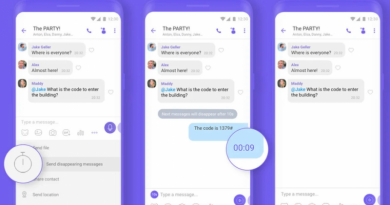New update of Microsoft’s Your Phone
Your Phone app by Microsoft is an application that let you connect with your smartphone and make calls, view and send photos, as well as messages. Recently, Microsoft has released the biggest update with the revamp features of the application.
Photo Source: Microsoft
In the new update, Microsoft changed its app name from “Your Phone” to “Microsoft Phone Link” with the new UI display which focused on Tab and notifications. The phone application has also changed to “Link to Windows”. The navigation panel can be found on the left side in the previous version which has been moved to the top in this update. A notification area was added to the left side, the previous navigation panel. You will be able to check all the notifications that popped up on your phone. You can also see new coming notifications through the app icons if you minimize the panel.
Older users can start using the new version as soon as they update. Download the “Link to Windows” Application through Google Play Store.