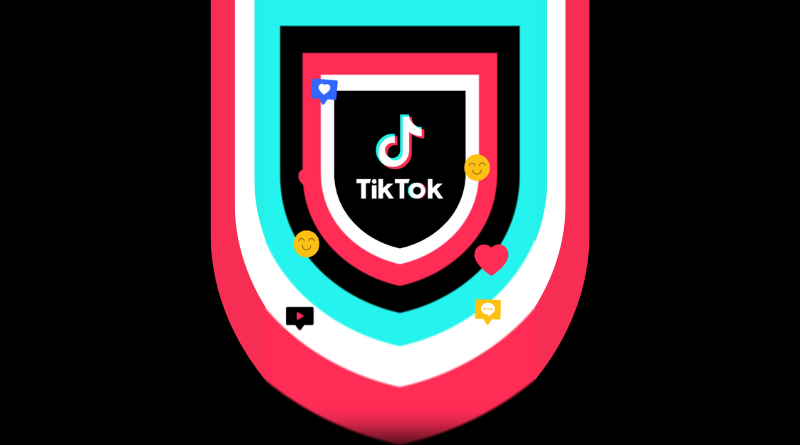Be Safe with TikTok: Empowering Digital Well-Being with Screen Time Management Features
Ensuring a safe and positive platform while supporting users’ digital well-being is TikTok’s top priority. As part of this commitment, TikTok introduces in-app tools and preliminary steps to help users enjoy the best app experience. This time, we are sharing insights on “Screen Time,” a digital well-being feature that allows you to manage your app usage and maintain a healthy phone usage routine.
Screen Time Management Settings Guide
TikTok’s screen time management features are easy to use. Follow these steps:
- Open the TikTok app and go to your profile.
- Tap the three-line menu at the top right and go to ‘Settings and Privacy.’
- Under ‘Content & Display,’ select ‘Screen Time.’
- Customize the settings as needed.
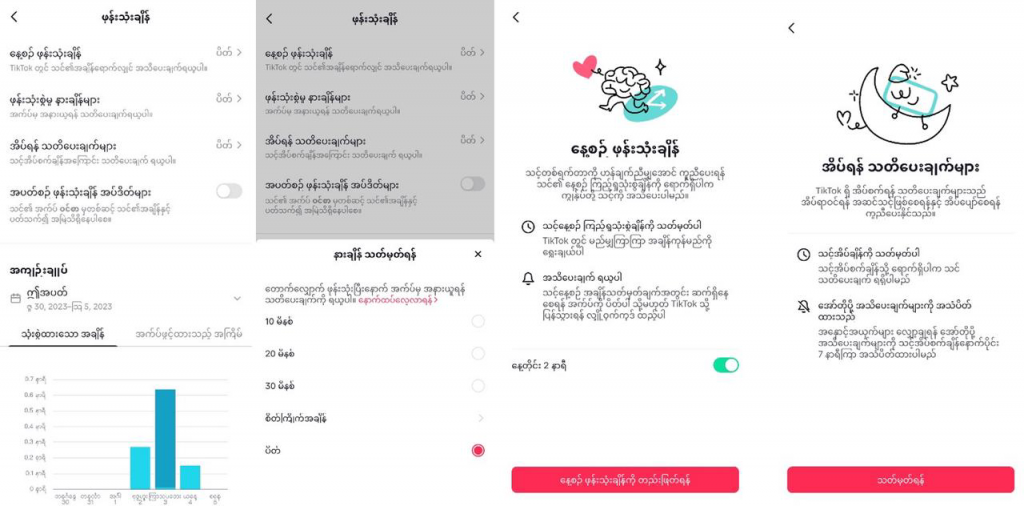
Customizing Your TikTok Experience
Under the “Screen Time” section, five key features help you manage your digital habits effectively:
- Daily Screen Time
- This feature allows you to set a daily limit on your TikTok usage.
- Once the set time is reached, you will receive a notification reminding you of your usage.
- You can enable or disable this setting at any time and monitor your screen time summary in the ‘Feature Center.’
- Break Reminders
- Need reminders to take breaks? This feature helps prevent excessive screen time.
- You can set a personalized schedule that prompts you to take breaks after continuous usage.
- When the scheduled break time arrives, TikTok will send an in-app reminder.
- Sleep Reminders
- Getting enough sleep is essential for your well-being.
- With TikTok’s sleep reminder feature, you can set a bedtime and disable push notifications to avoid distractions at night.
- Based on expert recommendations, TikTok suggests:
- Users aged 13-17 should get at least 8 hours of sleep.
- Users aged 18 and above should aim for 7 or more hours of sleep.
- TikTok will send an in-app notification when your set bedtime arrives.
- Weekly Screen Time Updates
- Staying aware of your screen time patterns is important.
- This feature provides a weekly summary comparing your usage with the previous week.
- It’s a simple way to track and adjust your screen time habits accordingly.
- Screen Time Dashboard
- View detailed insights and a summary of your screen time activity in the Screen Time Dashboard.
- This dashboard, accessible via the ‘Feature Center,’ helps you understand your digital habits better.

Understanding TikTok’s screen time management features allows you to explore and tailor them to suit your needs. These features are part of TikTok’s “Be Safe with Soe” series, specifically designed for the Myanmar user community. The video series promotes digital well-being by helping users control their phone usage, maintain a balanced digital lifestyle, and foster meaningful interactions.
As an engaging and educational initiative, “Be Safe with Soe” videos depict relatable everyday situations and can be viewed on TikTok’s Myanmar Digital Literacy Hub.