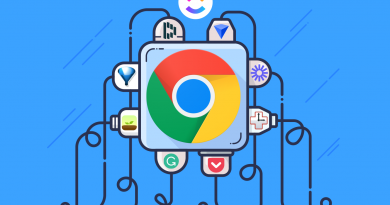Demographics setting, one of the advertising methods for Facebook Page Part (3)
Last Wednesday, Demographics settings for Facebook pages part (2) was shared, and here is part (3).
Demographics is one of Facebook’s most effective online targeting tools while advertising. This week, we will first explain the business and industry of demographics setting. 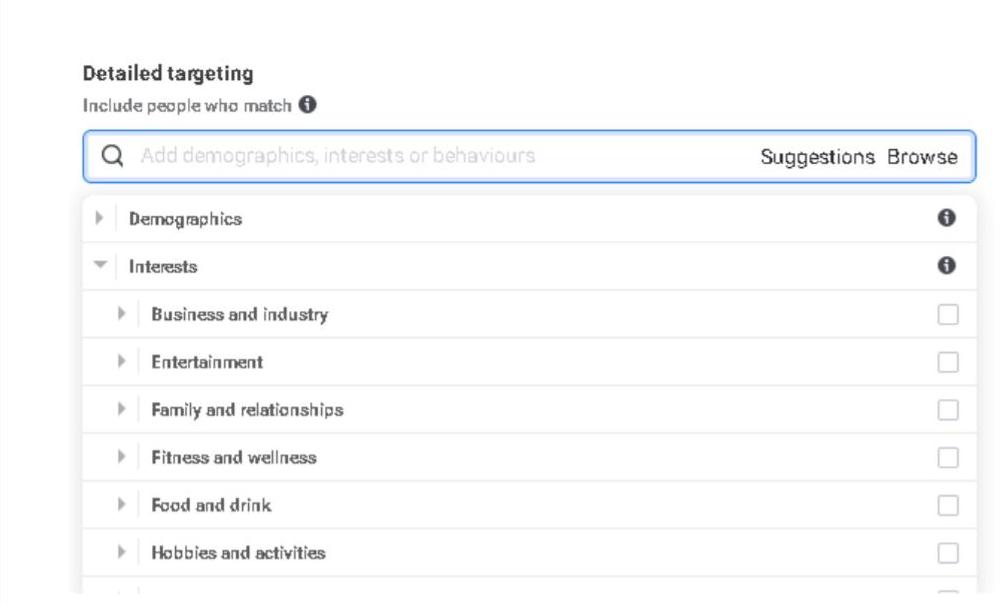
First, go to the Interests > Business and Industry in Demographics. There will be a wide range of businesses, including advertising, agriculture, architecture, aviation, and banking. You will have to choose the business areas you want to advertise in. 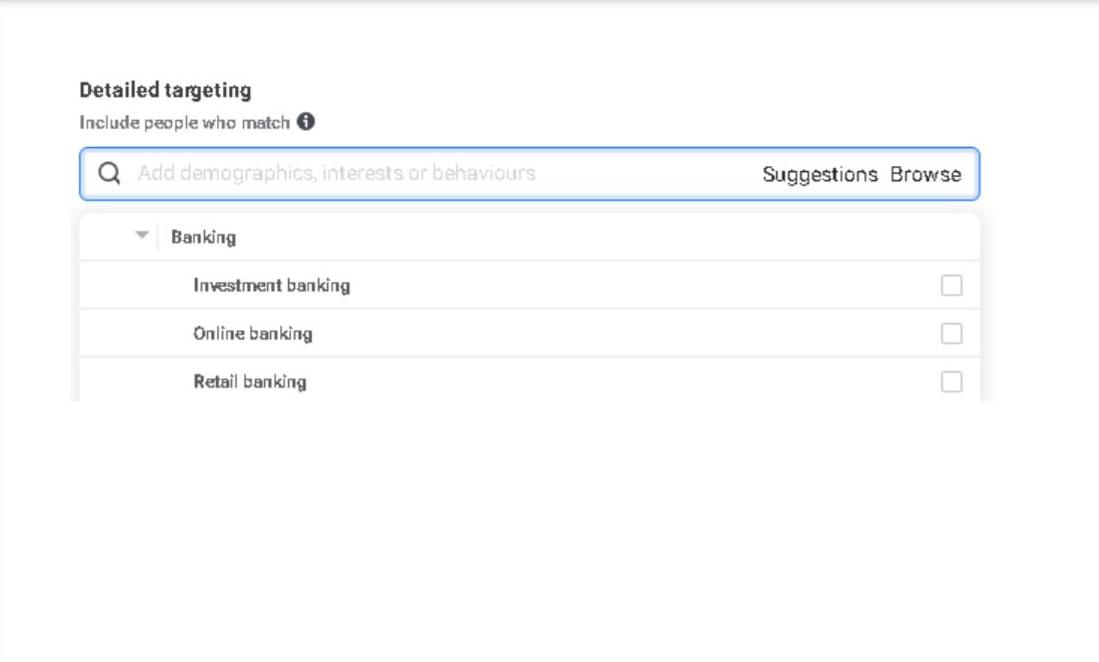
For those who want to advertise for banking, there are three types of advertisements, investment banking, online banking, and retail banking. Investment Banking is for those who are interested in raising capital to start a business or for those who are going to start a business. It is hoped that those who will invest will be more involved. Online Banking is for mobile banking users. Retail Banking is for those who are withdrawing money at the bank. You have to choose the people you want to advertise to. Once selected, check the box next to it. 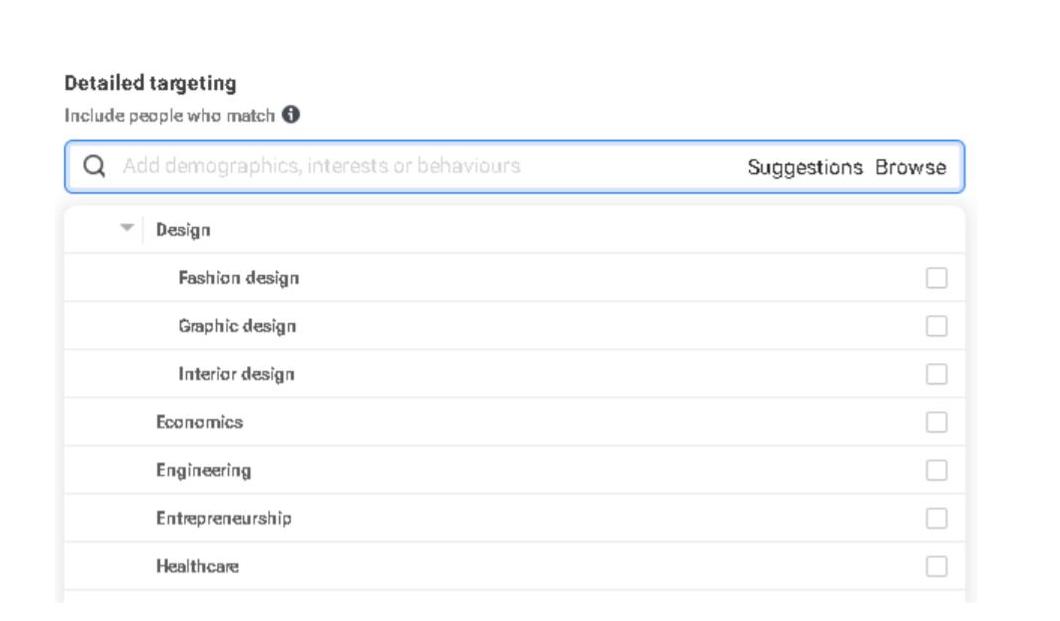
Another is Interests > Business and Industry > Design. In terms of design, those who are interested in fashion design, graphic design, and interior design are provided. Select the people you want to advertise and check them. 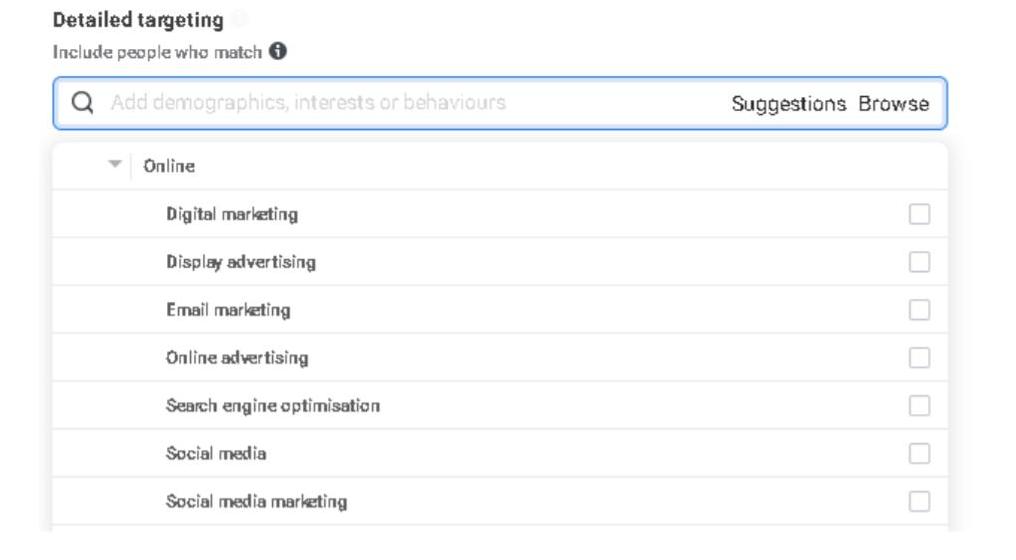
The next one is Interests > Business and Industry > Online. You can advertise to people who are involved in Digital Marketing, Display Advertising, Email Marketing, Online advertising, Search engine optimization, Social media, Social media marketing, Web design, Web development, and Web hosting. 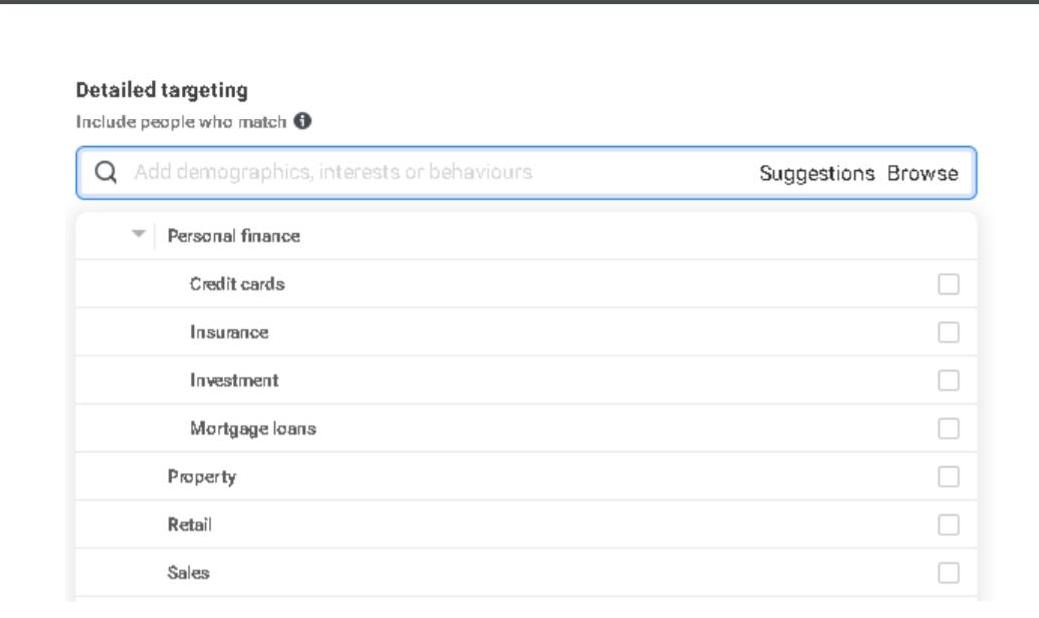
Another is advertising for Business and industry > Personal finance (People who are interested in managing their own finances). You can choose from a wide range of credit cards, insurance, investment, and mortgage loans.
The above is the Demographics setting for the Facebook Page part (3). Each Wednesday of the week, a series of advertising settings for your Facebook Page will be presented in detail, along with pictures.