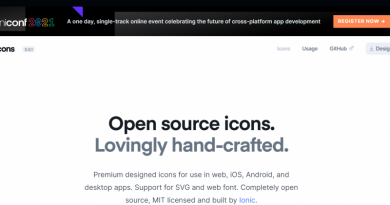(8) Free and useful Resources Website for Content Creators, Photo Creators and Designers Part (2)
Here are some of the free resources websites for content creators, photo creators, and designers. 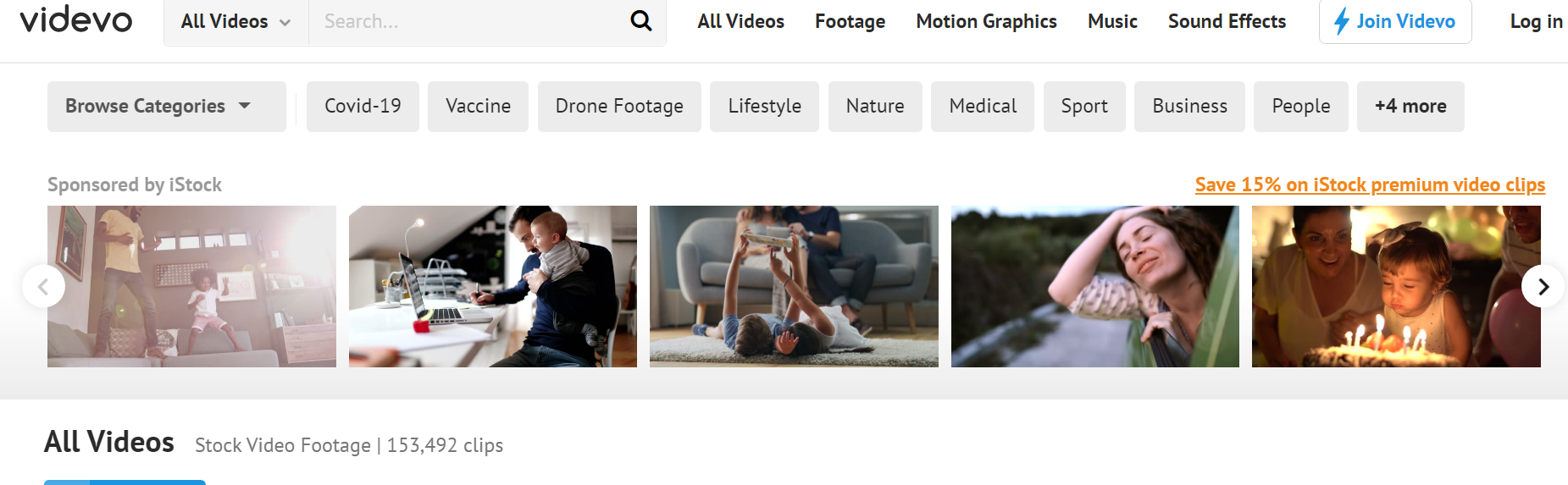 Photo Source https://www.videvo.net/stock-video-footage/
Photo Source https://www.videvo.net/stock-video-footage/
(1) Videvo
Videvo is one of the best free stock video sharing sites for your business and many more. Videvo makes it easy for people who want creative and visual content.
https://www.videvo.net/stock-video-footage/
(2) Crello
Crello is a photo editing tool like Canva. But it is not as convenient to use as Canva. It also comes in a variety of sizes and designs for a variety of social media platforms. One problem is that if you customize the image in Crello and download it, the size will be smaller than normal and blurred images will appear. This is a weakness, but you should try Crello if you want to create images for your business.
(3) Pencil
Pencil is a tool that everyone uses without the need for a special introduction. In addition to being open-source, each feature is so powerful that it can be called a powerful tool. The Pencil can be really fun to use to show small designs and prototypes to show off in web design. Pencil is the perfect tool for most platforms, including web, mobile, and desktop applications.
(4) Canva
Launched in 2012, Canva is a photo editing tool that allows you to create creative designs for marketing. Canva was created with the aim of creating the best social media posts. You will be able to create the best social media design and others depending on your skill. You can also easily download the Canva software for Android IOS and connect it to your Google or Facebook account from the website. Canva is also a very useful image resource. If you are a social media marketer, use Canva to create the best and most engaging images and increase your engagement.

Photo Source https://www.remove.bg/
(5) REMOVE.BG
This is a very useful tool for those who want to remove the background in pictures. The Remove.bg tool is the best way to solve the problem of not removing the background when creating designs using web design tools. Visual Contents, it’s an easy-to-use tool that can be used not only to hide the background but also to delete and restore only the necessary parts.
(6) Inkscape
If you want to draw vectors, I recommend Inkscape if it is light and easy to use. For Linux users, it’s even cooler. Enter the software store, type Inkscape in the search bar, click install, and enter your password. Then Inkscape will come into the machine. You can practice high-quality vector graphics and logo design with Inkscape.
(7) Gravit Designer
A full-featured vector graphic design app, Gravit Designer, runs on multiple platforms offers the only 500MP for free version users. 500MB can really fill up in no time. However, due to the small size of the vectors, 500MB can be used for a long time.
(8) PIKTOCHART
Most people prefer to memorize at once rather than reading through the text. Examples like infographics. PIKOCHART is a great tool if you want to create this kind of content for your business. It is also a popular tool for those who want to create a good presentation for their business.