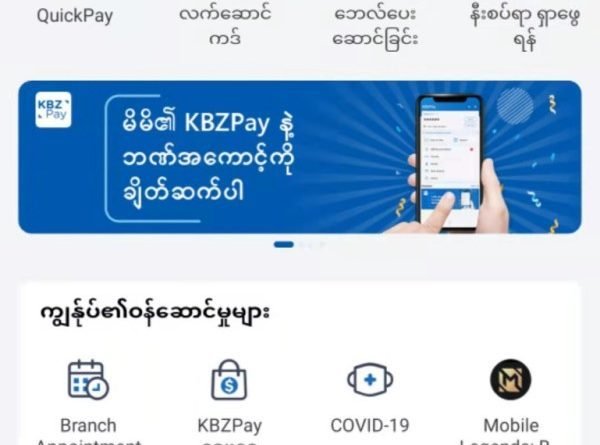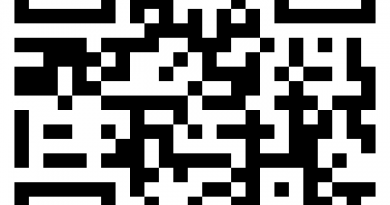KBZ Pay redesigned Introducing a new version of the application with new features
KBZ Pay has introduced a new version of the KBZ Pay mobile application that can be used on both android and iOS with an innovative design for a better application experience. The new version of the application has re‐installed key features and services that are already familiar with customers, as well as new features that make it easier for KBZ Pay partner stores and agents to connect with customers and provide a better cashless experience. The new features included in the new version of the KBZ Pay application are as follows: 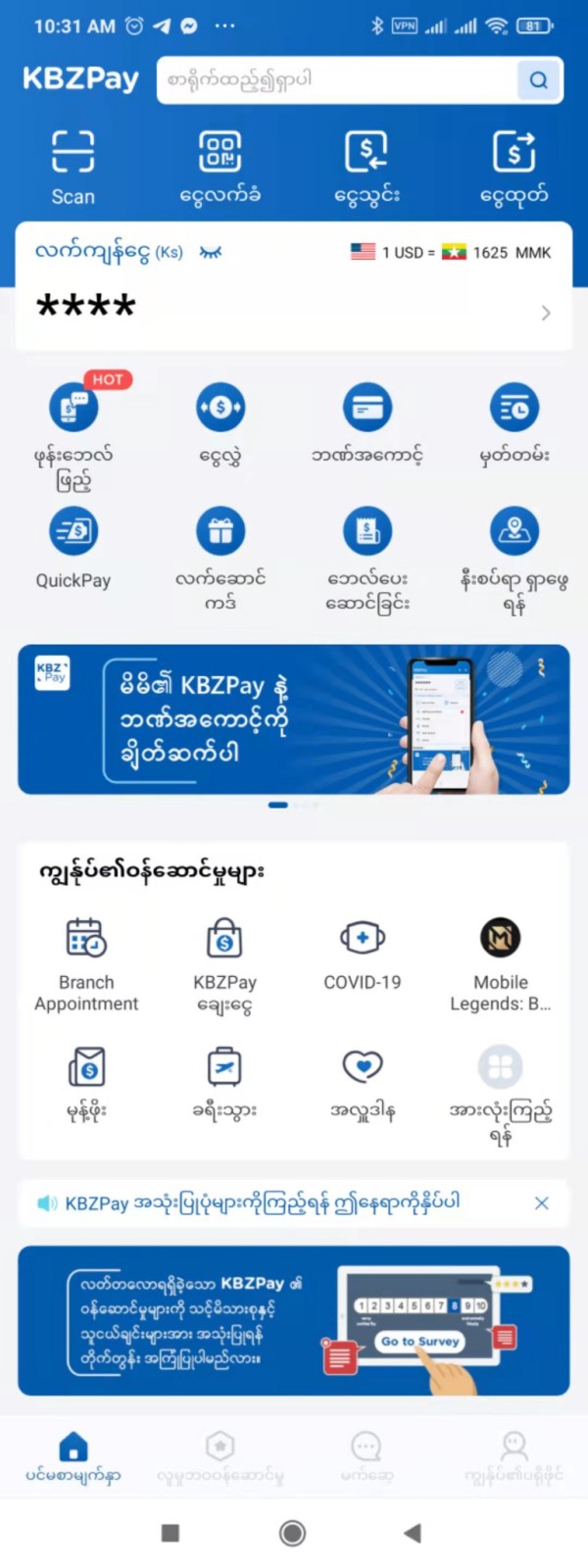 Photo Source https://www.facebook.com/KBZPay
Photo Source https://www.facebook.com/KBZPay
In my services section, customers will be able to select their favorite KBZ Pay activities in one place and effectively use it. You can create a collection of your favorite activities in the My Services section in seconds. You can view the My Services section by clicking Social Services at the bottom of the KBZ Pay application. Then click Edit and you can easily customize the actions you want to access by adding or removing them. Once the changes have been made, the My Services section on both the Home page and the Social Services page within the KBZ Pay application will change. The message page in the KBZ Pay application is the official news released by KBZ Bank and KBZ Pay. In addition to articles and information, you can read the reliable information of the partners. Messages and information from partner stores within the KBZ Pay digital payment ecosystem will also be available. In addition, updated news of Sports, Entertainment, Fashion, and other topics will be shared on the message page. The new version of the KBZ Pay application was introduced to get better cashless experiences and new KBZ Pay
Centers have recently been launched for customers in Yangon. Among these centers, KBZ Pay Center for elderly Customers is opened at the KBZ bank branch in MICT Park, Hlaing Township, Yangon. In The KBZ Pay Center, which is opened for elderly customers, Services such as creating KBZ Pay account for customers aged 60 and above, Linking the KBZ Pay account to the KBZ Bank account, and cash withdrawal will be provided. 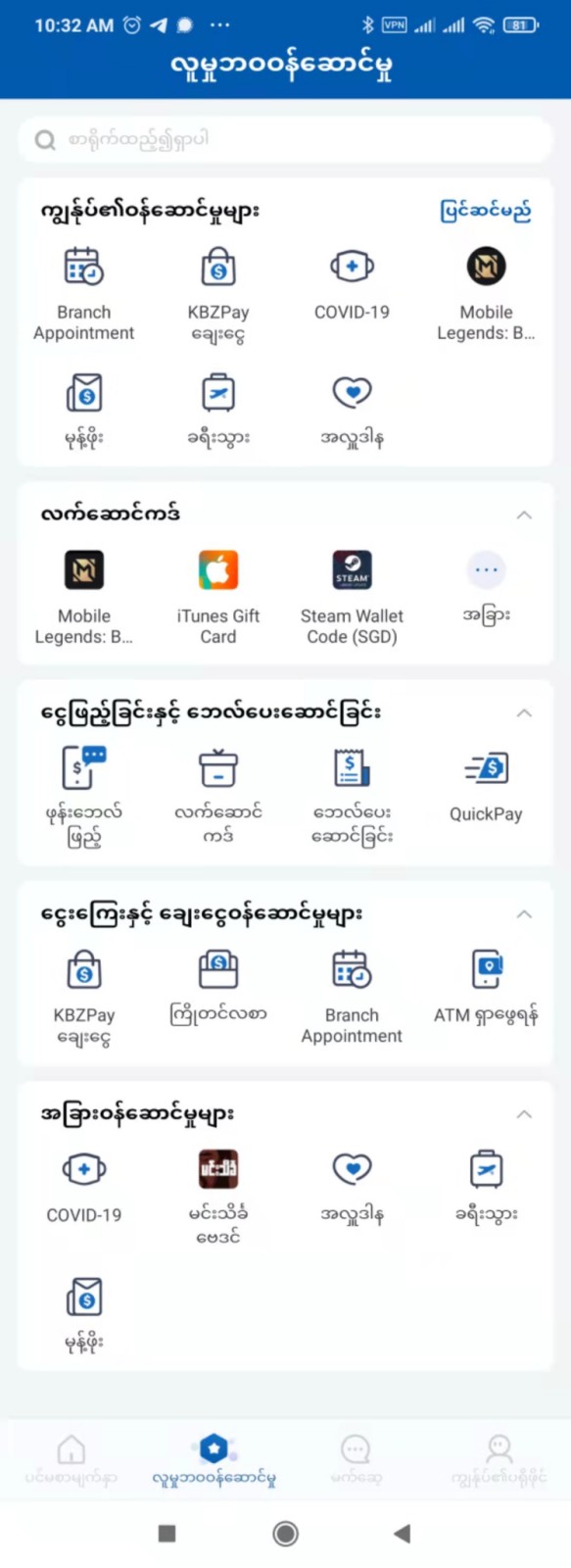 Photo Source https://www.facebook.com/KBZPay
Photo Source https://www.facebook.com/KBZPay
Elderly customers who would like to make an appointment at KBZ Pay Center can call 09951018555 or 8555. For more information about the KBZ Pay Center, which is open for older people, visit ‐
https://www.kbzbank.com/mm/blog/updates‐mm/a‐seniors‐center‐opens‐for‐senior‐customers‐inyangon‐mm/
Appointments are available at the KBZ Pay Centers Monday through Friday from 9:30 a.m. to 3:30 p.m. Available on Saturdays and Sundays from 10:30 am to 2:30 pm. Customers will need to bring their Smartphone, ID card, driver’s license, and passbook with them. You can download the new version of the KBZ Pay application from Google Play Store or Apple App Store. If you want to know more about KBZ Pay products and services, you can visit KBZ Pay’s official Facebook page ‐
https://www.facebook.com/KBZPay