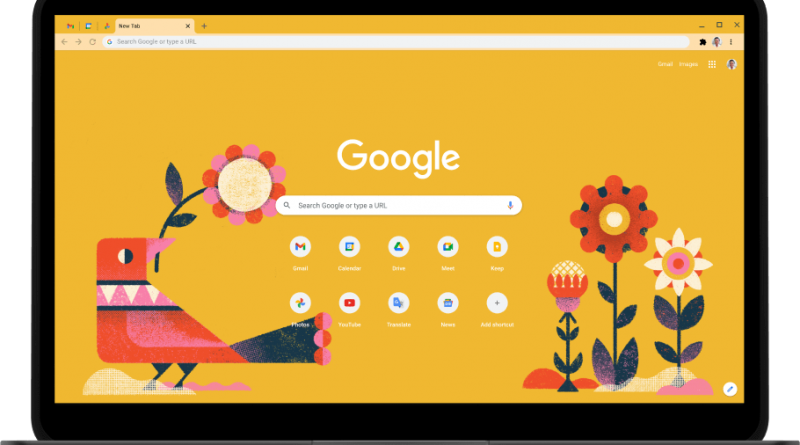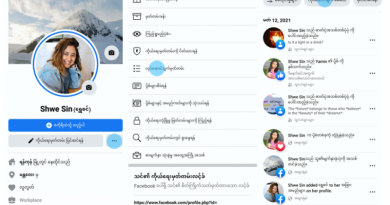Some of the Chrome features you should know
To surf the information we want, we need a stable internet connection as well as a browser with the best performance. Chrome is still the most popular browser for both android and computer devices among a wide range of browsers to choose from. It has a lot of users as well as features to make it convenient for users. Here are some useful features of the Chrome browser.
Incognito Mode is a new mode with a new tab unless a regular tab allows you to use a private browsing session. Using Incognito Mode allows Chrome not to track or record users’ browsing history, cookies, site data, and other information. Nevertheless, the websites you visit will have a long history.
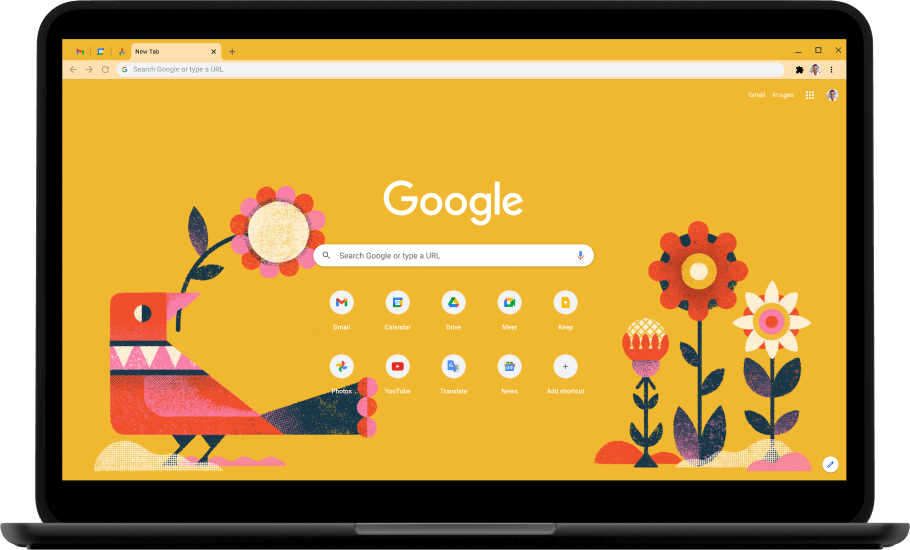
Photo Source https://www.google.com/chrome/
Plus, you can use screencasting from your computer to TV with Chrome’s Built-in Cast Functionality. Just right-click on a screen in Google chrome and select cast to get screen casting mode or tap on the three-dot icon on the top right corner of the screen and select Cast. The pop-up window that searches Chrome Cast-enabled devices will appear and choose the screen you want to cast.
In addition to casting features, Chrome also has a built-in music controller. You can play/pause, forward/backward from the Music note icon in the menu bar for both music or video. You can also use picture-in-picture mode and live captions while playing YouTube Videos on any tab. Another built-in feature lets you easily watch videos and listen to music by sending photos, videos, and music from local folders to Chrome.
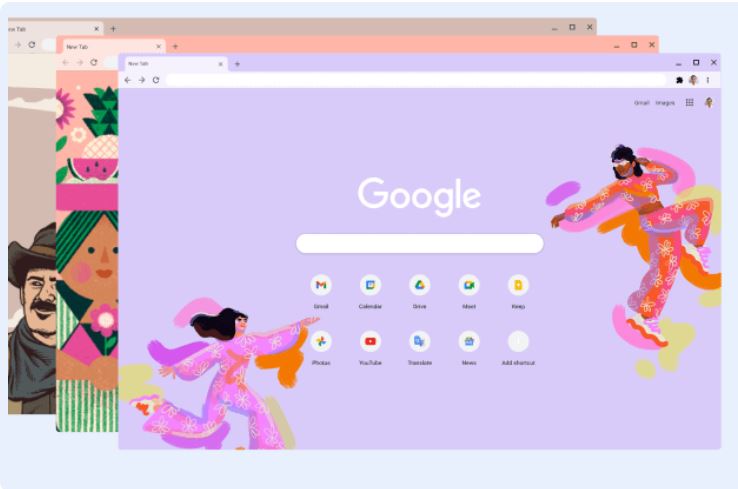
Photo Source https://www.google.com/chrome/
To search texts and images, you can easily highlight the text you want to search and search it on Google by right-clicking on the text and selecting “Search for Google”. For images, you can just right-click on the image and search for Google Search for images.
Everyone has experienced the problem of accidentally closing tabs while working. In order to solve this problem, you can reopen the closed tab by right-clicking on the menu bar which shows reopen a closed tab button. As a shortcut, you can use Control/Command + Shift + T.