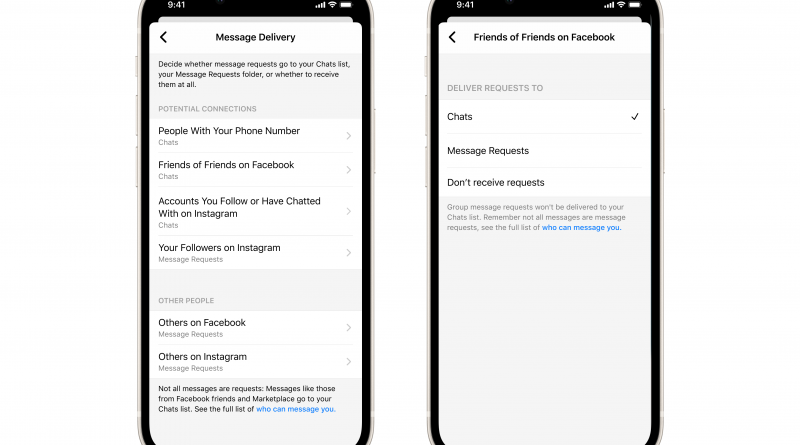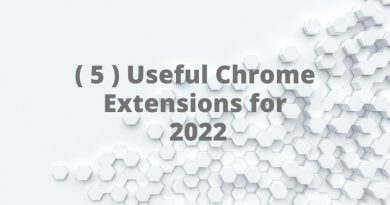Things to know about using the messaging application
Here are some facts to know while using Messenger (supports Instagram live message).
First, find out what respect means to you and what that looks like in your messaging inbox. Is it limiting messages to certain hours of the day? Or could it be checking your tolerance for lewd jokes/language being used? Talk to your kids and find out what it means to them. Think about relationships or messages that may have crossed a line. Then, take action if appropriate. That could mean talking to the sender about what they sent, or making the most of safety features in your app like Messenger settings, reporting, blocking, or restricting.
(1) Set your boundaries
Take a moment to look at your Messenger settings. Determine when you are visible online, and control whose messages go to your Message Request folder and who can’t message you at all. 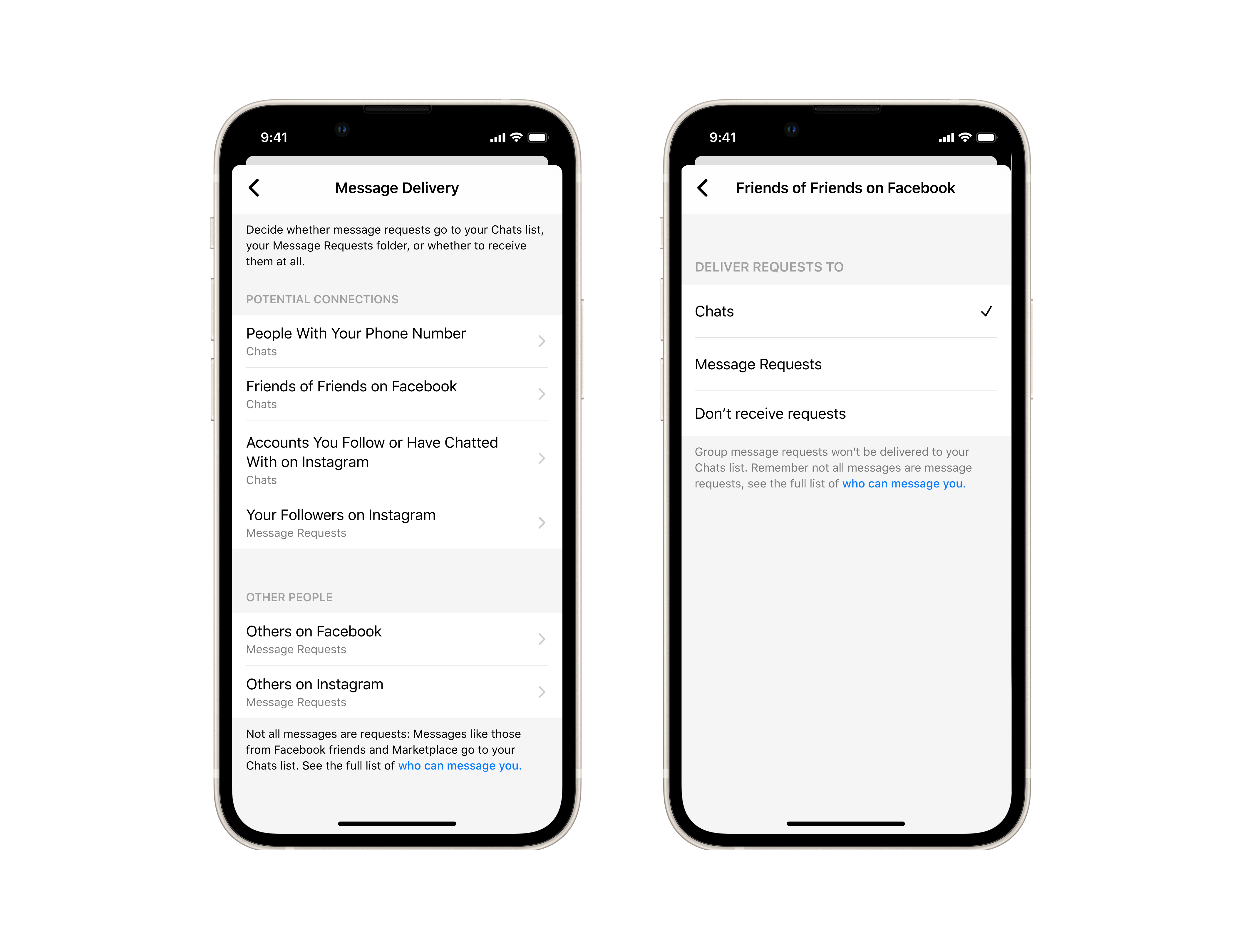 Photo Source fbmyanmarpress@fb.com
Photo Source fbmyanmarpress@fb.com
(2) Take control of your inbox
Should there be a moment of disrespect, Messenger has the tools required to help you take back control: Report a message you’ve received if you think it crossed a line and goes against the Community Standards. You may wish to block a contact, so they will no longer be able to reach you at all. Don’t worry, Messenger won’t tell them that you’ve blocked or reported them. Is blocking too harsh? Messenger now lets you restrict contacts, which means it will remove the chat from your Chats list and it won’t let the person know you’re online or that you have read their messages.
(3) Decide what works for you
To help you safely build and maintain relationships as well as set those all-important boundaries, Messenger has created a handy decision tree to guide you to the appropriate feature that allows you to take control of your unique situation.
(4) Creating a Safer App Experience for Kids
Setting boundaries is important for everyone in the family. With children spending increasing amounts of time online, Safer Internet Day is a good time for parents and guardians to stop and evaluate how their kids are interacting with the online world. Messenger Kids provides control and visibility features that parents can use to create a safer app experience for their kids – from monitoring who they’re talking to most frequently to downloading a copy of their child’s information.