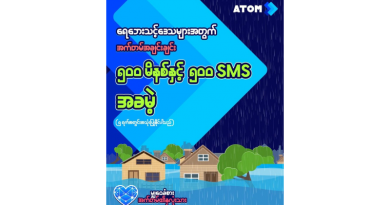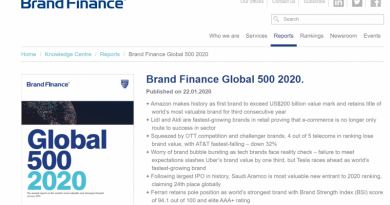Easy Payment for all Services through Near Me Digital Service
For the individuals who live in urban areas, it is common for individuals to be unable to pay for meter bills and other taxes personally in the absence of free time. Besides, they will most likely be unable to prioritize their business and personal affairs because of the time they have to spend on it.
As technology is getting better from time to time, it is common for some people to use mobile payment apps to pay off and people who have never done so often, want to find the ways to use easy mobile payment. Photo Source – https://www.facebook.com/nearme1stop/
Photo Source – https://www.facebook.com/nearme1stop/
NearMe application is an application that allows you to purchase mobile top-up cards and gift cards, pay other taxes such as metering fees, purchase Cannal+ extensions, and in addition, you can easily sell over 40 products on your mobile phone in real-time, as well as purchasing airfare, bus ticket with 123 Services through online and can be paid at the nearest NearMe Partner stores.
Once the NearMe app is installed, you will be able to use NearMe after filling up the required information. You will need a National Registration Number and other personal information to register for an account. NearMe services can be used anywhere near the internet access, and you can contact NearMe Service on 09-7950701111 immediately for any reason.
If you want to use the NearMe app, it starts with at least 10,000 kyats and it can be customized. Partner Code is a unique number for each of the NearMe users, and it is important to note your Partner Code because it checked for your Partner Code and other security issues. Photo Source – https://www.facebook.com/nearme1stop/
Photo Source – https://www.facebook.com/nearme1stop/
If you want to deposit money into your NearMe account, you can top up with MPU Card (Note: you can use MPU card only after first applying e-Commerce at the relevant bank) and you will be able to top up at any NearMe Partner stores, top up with 123Service, top up with Mobile Banking as well as top-up via Internet Banking, top up with KBZ Direct Pay and as well as topping up via CB Web Pay.
It does not necessarily require a bank account to use NearMe. You can deposit at the nearest stores which have NearMe sticker on it, and as well as through Banks. However, you will have to pay the remittance fees set by the banks. If you want to change the password you are using, click on an icon “More” in the upper right corner and click Change Password. After entering the old password, you can change to a new password as you wanted. Photo Source – https://www.facebook.com/nearme1stop/
Photo Source – https://www.facebook.com/nearme1stop/
To learn more about NearMe, check out the Facebook Messenger or Facebook Messenger. Hotline Viber 09-795070111 or you can also call Hotline Phone 09-795070111. You can also check out the link below for more detail.
http://www.nearme.com.mm/mm-mm/
https://www.facebook.com/nearme1stop/
To use Near Me, you can download and install the application from the following link.
https://play.google.com/store/apps/details?id=com.nme.onestop