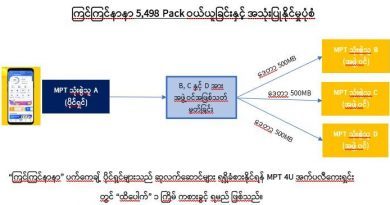Removing Facebook Page admin, adding page auto replay and Ads Center
For this week’s Wednesday, we are going to present removing Facebook Page Admin, adding Page auto-reply, and about Ads Center in order to handle your Facebook Page very well.
Removing Facebook Page Admin
(1) Click your Facebook Page first. Click more icon in the top corner. 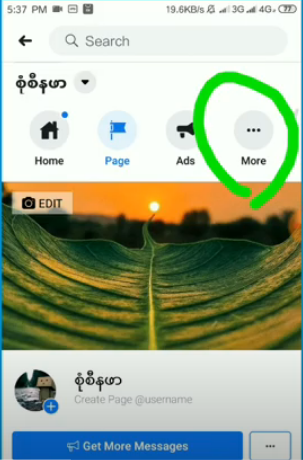
(2) Click Setting. 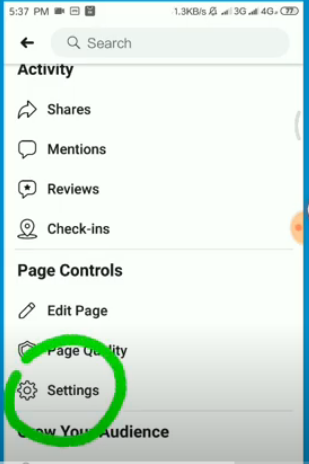
(3) Page Roles. 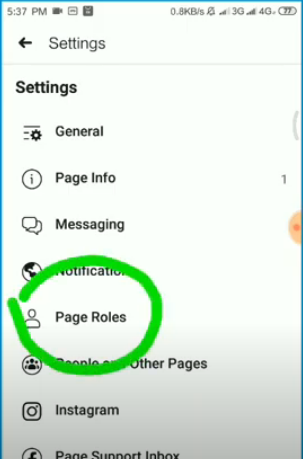
(4) Add person to the page will appear. You will find an admin below. To add a new admin, click add the person to page and click the cross button to remove admin. 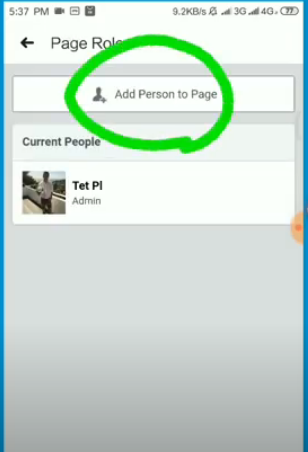
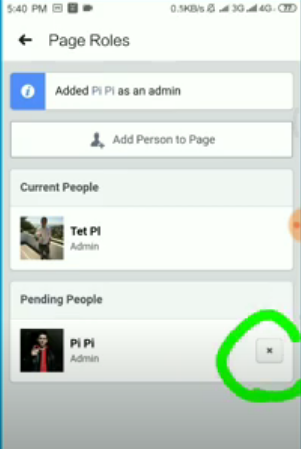
Adding Page Auto Reply
(1) Go to your page and click setting. 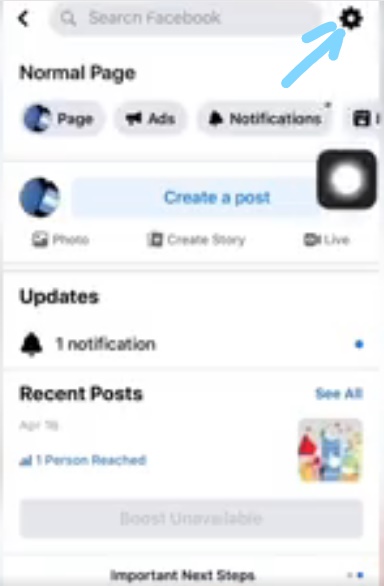
(2) Click Messaging 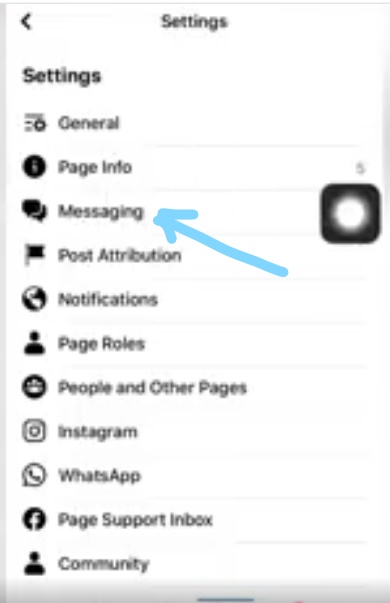
(3) Turn the Instant Reply on and click Your Instant Reply. 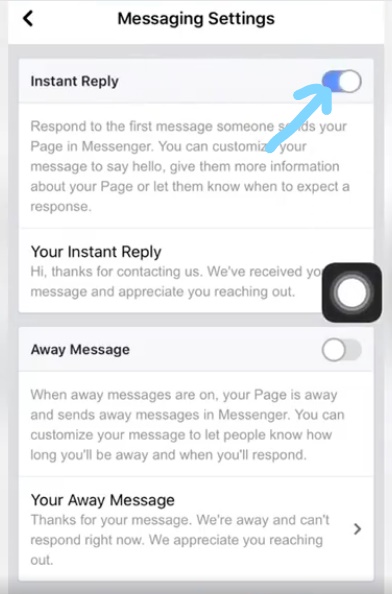
(4) You can add up to 250 Auto Reply words in Edit Your Instant Replay. Then click Save. 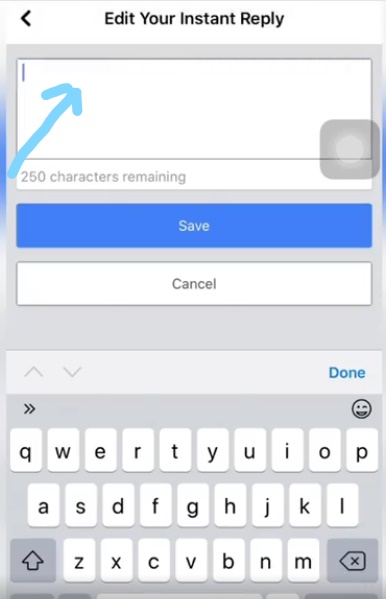
(5) With the Away Message button, Facebook will automatically reply to messages when you are offline. You can also delete the given text and write down the words that you want to write and click save. 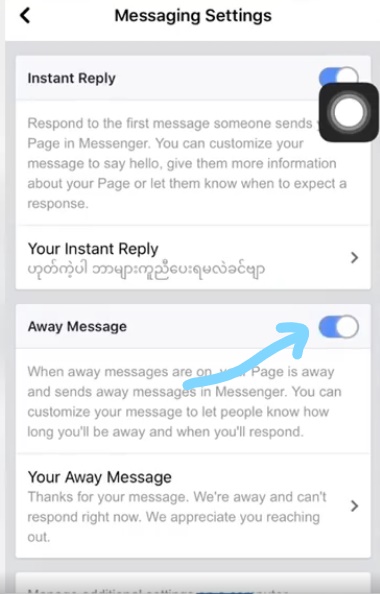
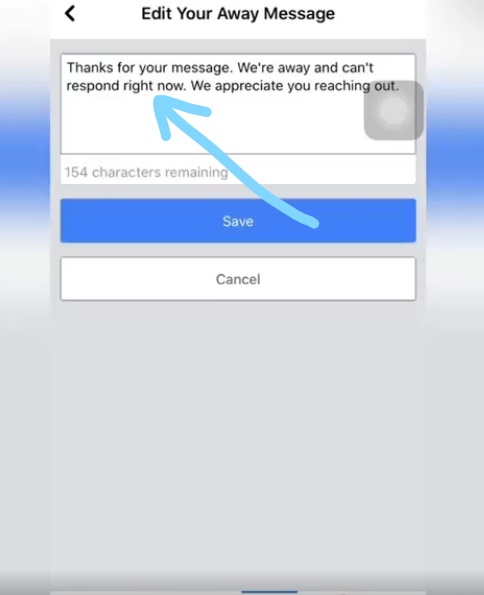
About the Ads Center
(1) You will see your existing ads next to each other after entering the ad center in your Manage Page. You can review post engagements and the money spent on advertising. 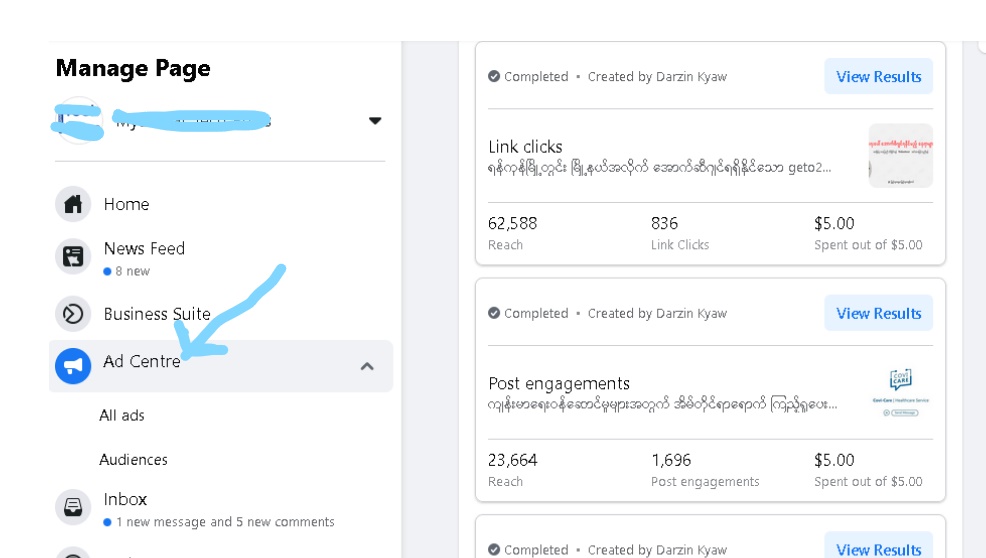
(2) You will see the latest and previous ads on All Ads under Ad Center. 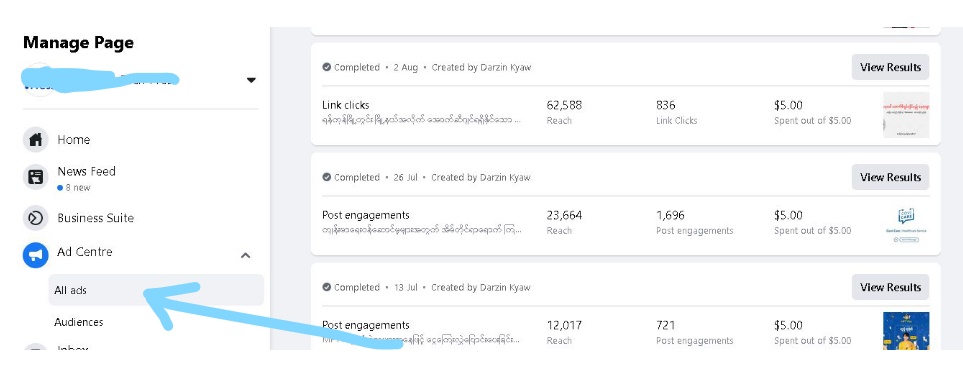
(3) You can create a new Ad by clicking Create Ad in the top right corner. Choose ad type will ask you whether to write a new ad and advertise it at once (or) selecting an existing ad. 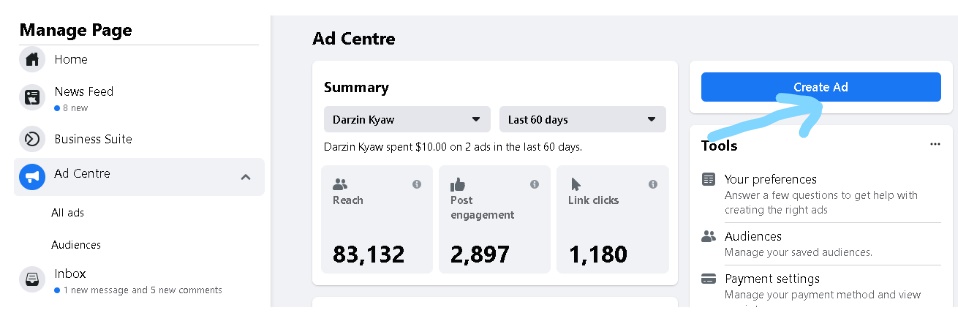
(4) The audience is to choose which customers to prioritize. 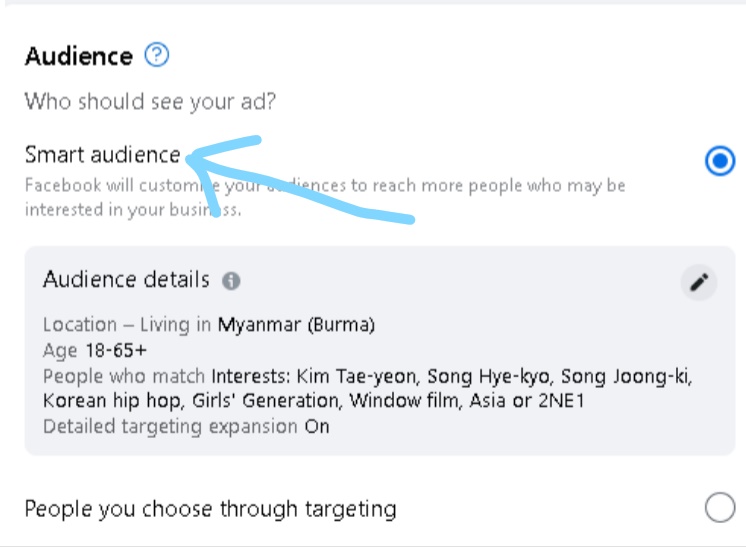
(5) Duration is selecting the date to advertise and choosing how much budget to spend on advertising. 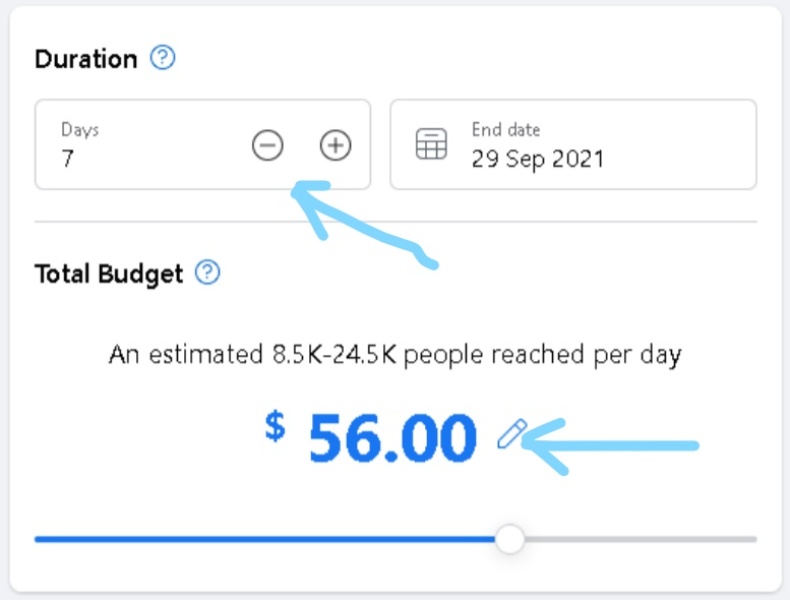
(6) You can pay for the ad with Visa Card and click the Boost Post Now on the far right to boost. 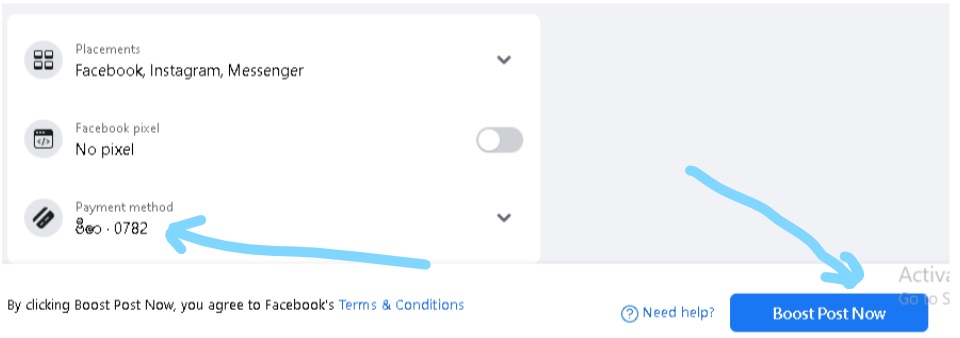
The above mentioned are removing page admin, adding page auto-reply, and about Ads Center. Stay tuned for more details about the target audience and advertisement setting on Wednesday of the next week.