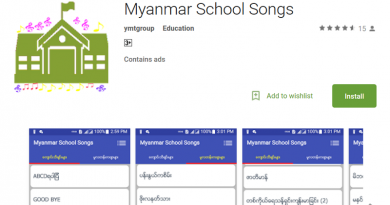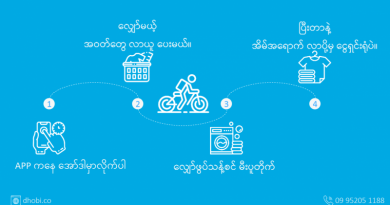What is Telegram and how to use it
Just like Messenger and WhatsApp, Telegram is a popular Social Media App. A cloud-based system that allows you to access through smartphone, tablet, and computer. Telegram is more than a traditional messaging app. It allows users to enter secret chats that are encrypted end-to-end for extra security. You’re also able to share more than just pictures and videos — Telegram lets you transfer documents or send your current location to a friend with the click of a button. Best of all, there are no ads and it’s completely free.
If you want to start using Telegram to message your friends, search for it from App Store, or Google Play with the paper airplane logo.
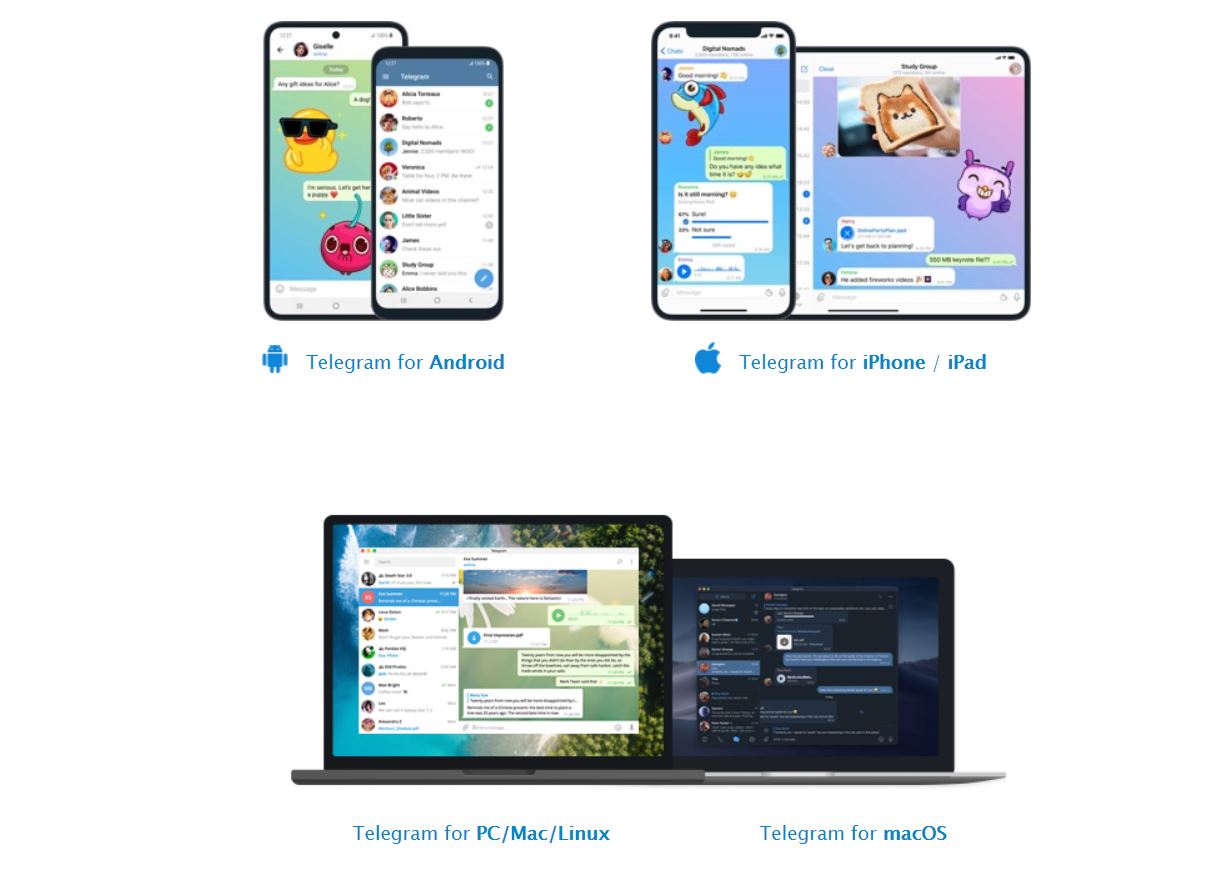
Photo source https://telegram.org/
After flipping through the welcome screen, you’ll be prompted to enter your phone number. Telegram will immediately send you a text message with a four-digit code to verify that it’s your real number. Enter that code into the app to continue.
Telegram lets users create their own profiles, complete with name and picture. Enter this information to continue.
Telegram can automatically search your contacts for friends who use Telegram if you grant the app permission to access your address book. You can contact your friends who use Telegram and even invite those who don’t use Telegram through this Telegram App. You can start chat with friends who has Telegram account just like Messenger and WhatsApp.
Unlike most messaging apps, Telegram lets you send a wide range of information to your friends. Tap the paperclip icon next to the chat text field and choose the type of information you want to send. You can choose to immediately take a photo or video, or select one from your library.
If you want to send your current location to a friend, select the Location option and approve that app’s access to your current location. Your friend will then be sending an interactive map with you as a pin, which can be useful for finding each other when out and about.

Photo source https://telegram.org/
Start a secret chat. From the Contacts tab, select the option that says New Secret Chat and then select a friend’s name. Any messages sent in this window are encrypted, meaning that no one else will have access to the chat, even Telegram. You can send texts, media and documents just like you would in a regular chat. You can also choose to make secret chat messages self-destruct, which means they’re securely erased after a set time by choosing one second, two seconds, five seconds, one minute, one hour, one day or one week.
You can even customize your chat background from Telegram Setting. You can choose the system images and even include the option to select the image from your photo library to use as a background.