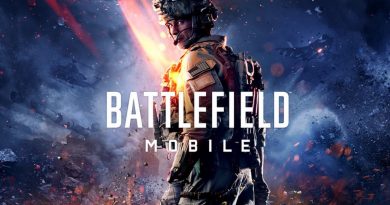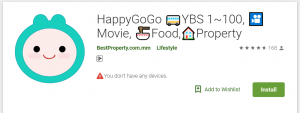Secure and easy to used Signal Application
The signal application is a secure encrypted messaging app. There’s also a Signal Desktop version for Windows, Mac, and Linus which can be used for free with the phone number.
The user experience of Signal is just like WhatsApp, Facebook Messenger, and other popular chat apps. It’s a messaging app with features like one-to-one messages, groups, stickers, photos, file transfers, voice calls, and even video calls. You can have group chats with up to 1000 people and group calls with up to eight people. 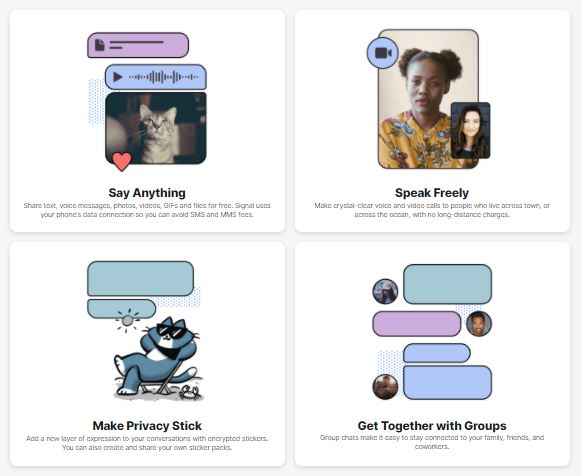
Photo source https://signal.org/en/
While Signal has a very familiar interface, it’s very different under the hood. Your conversations in Signal are end-to-end encrypted, which means that not even the owners of Signal can monitor them. Only the people in the conversation can see them. Some other messengers offer encrypted messaging as an optional feature. But everything on Signal is encrypted, always and by default.
Signal also offers other privacy features, including self-destructing (disappearing) messages that will automatically be removed after a period of time. Signal’s end-to-end encryption is its big feature. That’s why so many people are using Signal for they’re concerned about privacy.
While your communications on Signal are private, you aren’t anonymous. To sign up for Signal, you need a phone number. To talk to someone on Signal, your phone number is your identifier on Signal.
The signal is designed to be a drop-in replacement for SMS. When you sign up for Signal and install the app, it will ask for access to the contacts on your phone. Signal securely scans your contacts to see which of them are also Signal users—it just examines the phone numbers and sees if those phone numbers are also registered on Signal. 
Photo source https://signal.org/en/
So, if you and someone else communicate via SMS, you can both install Signal and easily switch. If you install Signal, you can see which of your contacts you can message via Signal instead of SMS. You don’t have to ask them what their Signal handle is—it’s just their phone number.
The signal application is simple to get started with. Download the official Signal app from either App Store or Google Play, go through the set-up process to give the signal a phone number and access to your contacts. And for Windows, Mac, or Linux, download from the Signal Foundation’s Website.