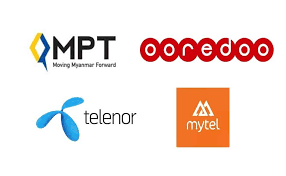Steps to connect CB Card+ to MPU Cards and make Credit Card Repayment
You can now make the Credit Card Repayment by connecting CB Card+ and MPU Card.
Customers of the new CB Card + Application, a high-tech payment method, can now easily and quickly make credit card repayments anytime, anywhere by connecting to any local bank MPU cards.
You need to register your MPU Card to make the Credit Card Repayment. You can make the E-commerce Register from the following MPU Website.
https://www.mpu-ecommerce.com/Payment/OnlineEnrollment/Check
During the COVID-19 outbreak, you don’t need to go outside to pay your credit card repayment securely and you can easily connect your MPU Card with CB Card+ without having to visit banks  Photo Source https://web.facebook.com/CBBankmyanmar
Photo Source https://web.facebook.com/CBBankmyanmar
You can get CB Bank Credit Card or Prepaid Card payment service with CB Bard+ including card-less mobile payment technology and you can now connect to MPU Cards as well.
Here are the steps to complete a Credit Card Repayment with CB Card + App.
(1) Log in to CB Card + App and select the credit card you want to repay.
(2) Tap View Statement.
(3) Enter mPIN of CB Card+
(4) Once you have entered the statement, click Repayment and enter the amount you want to pay.
(5) Enter the MPU card number, select the Month and Year on the card and click ‘Get OTP’.
(6) Enter the 6-character OTP code and click ‘Confirm Payment’.
(7) Repayment successful.