Demographics settings while advertising on your Facebook Pages
Last Wednesday, the basic audience setting for Facebook Pages was shared. We will share about adjusting demographics in the audience setting this week. It is important to choose Education Level in Demographics setting. This technique is helpful if Facebook users filled their education background in the profile.
(1) Click Education Level in Demographics. Different degrees will appear after clicking Education Level. Select the target degree you want to advertise.
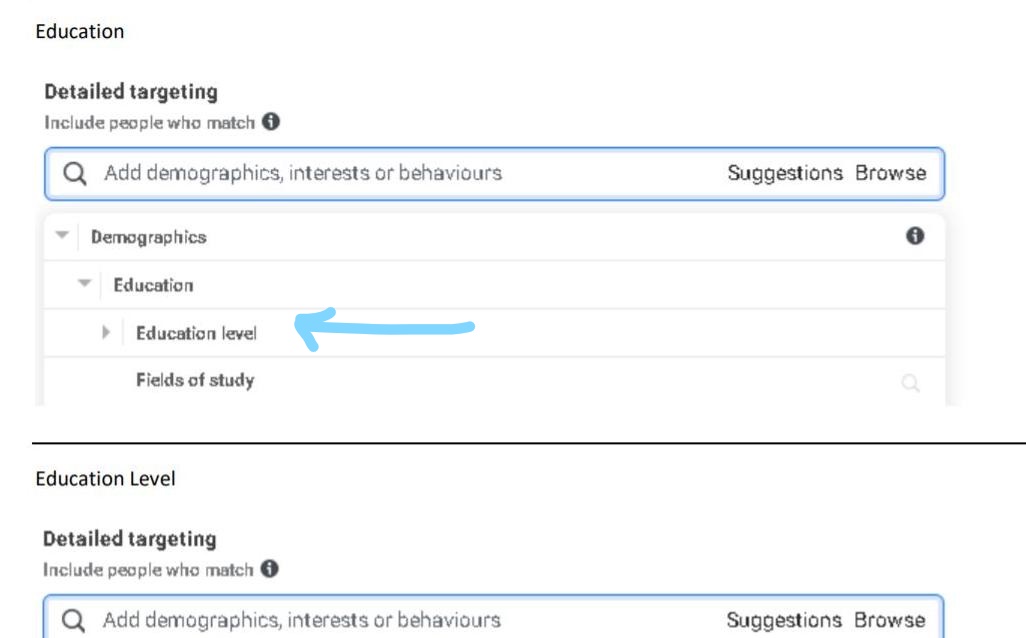
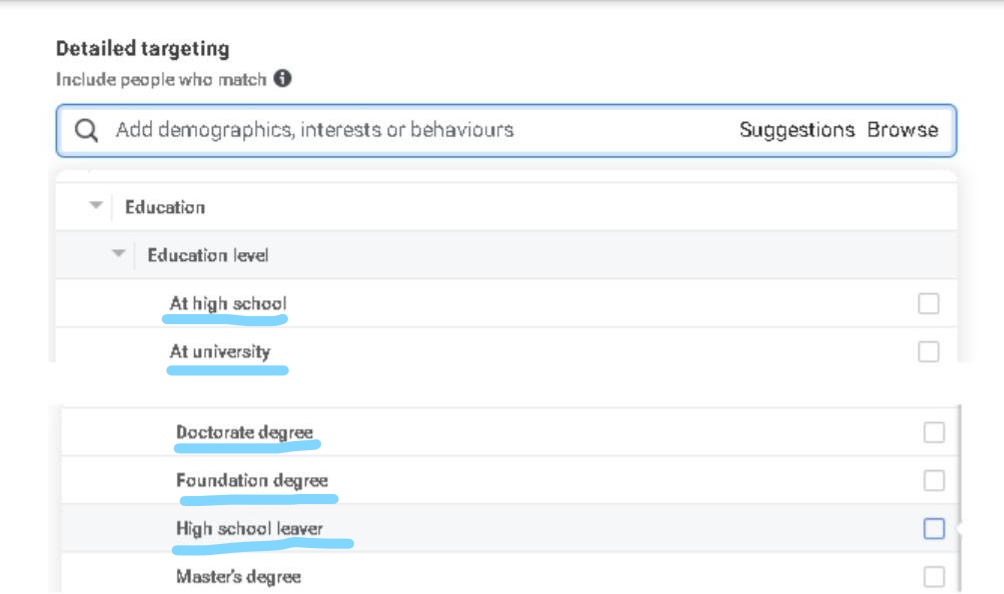
(2) Another step is to choose the best income group which is choosing the group you want to advertise. Select financial first from Demographics. It will show you four groups, household income top 5%, income top 10%, income top 10-25%, and income top 25-50%. Then select the group you want to advertise. 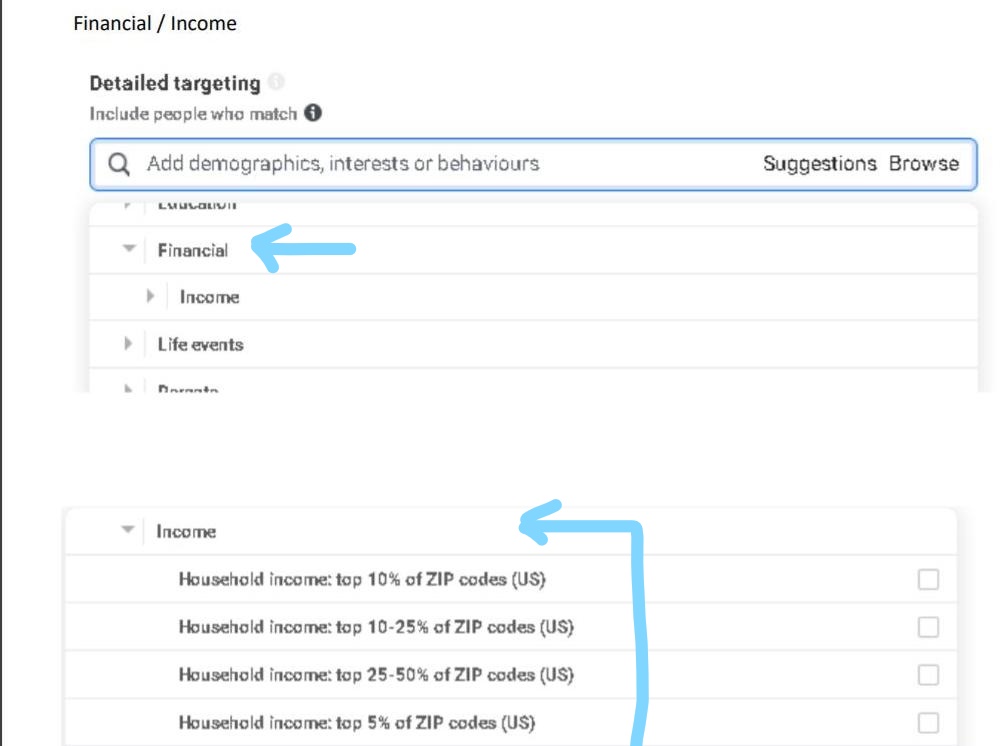
(3) The next one is adjusting the anniversary date which is also one of the best in targeting. It is an advertisement for the couple who are about to get their anniversary date. First, click on Life Events in demographics, and select Anniversary. This includes target audiences who will reach their anniversary within 30 days and within 30 to 60 days. Select the group you want to advertise.
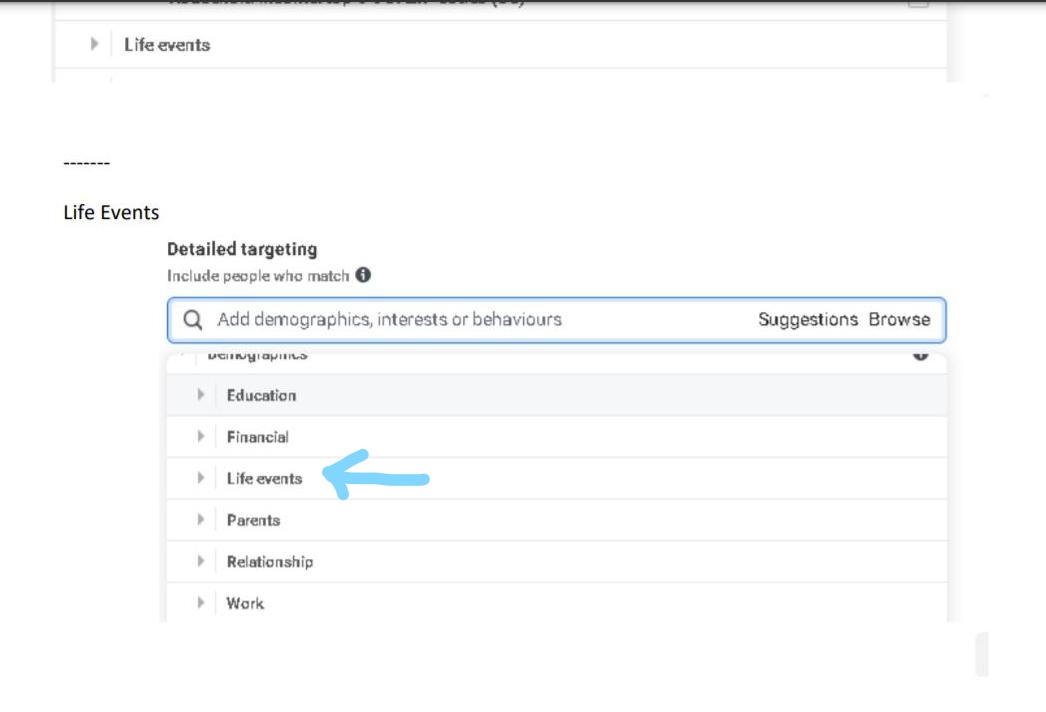
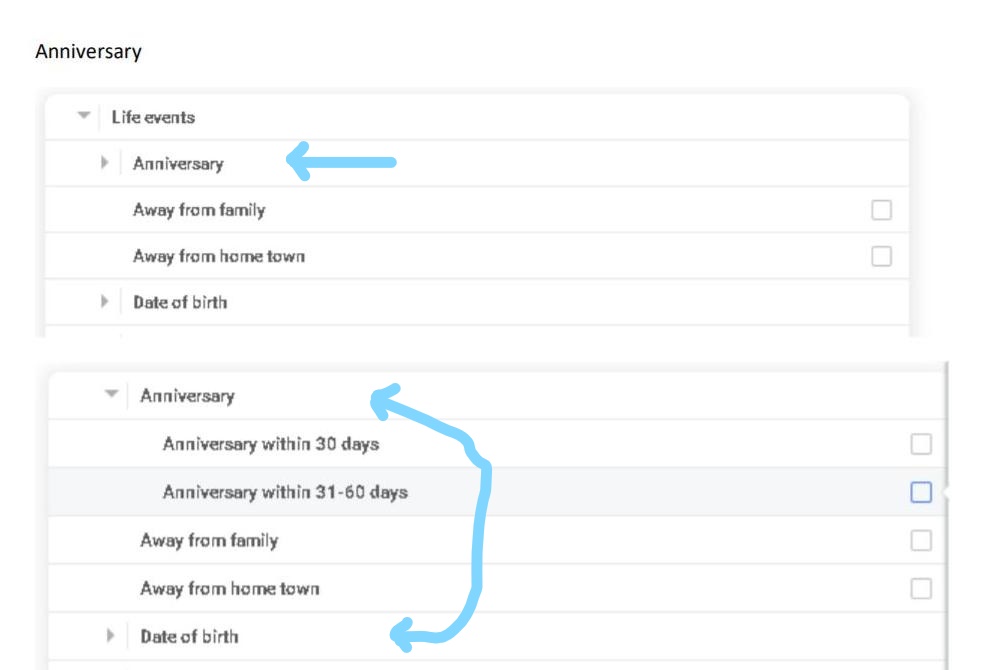
(4) Another option is to target people who are away from their families. Click Away From Family in Life Events. This method is also a useful option. 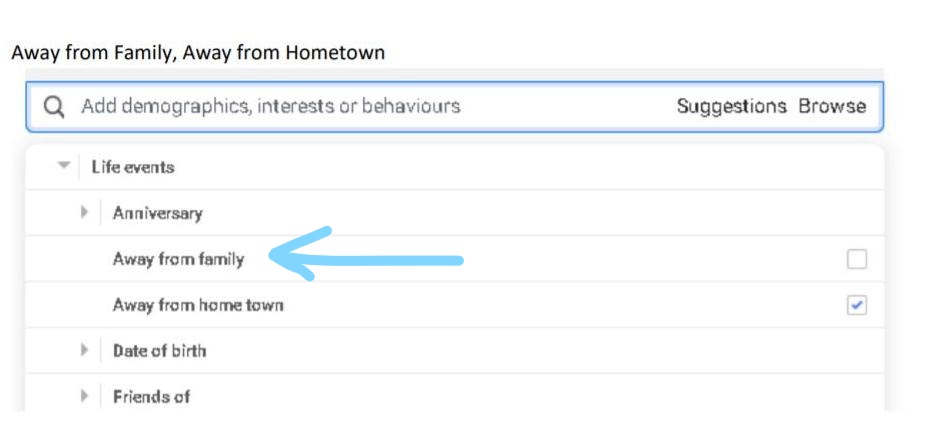
(5) Another is to target people who are away from their homes. Click Away From Hometown in Life Events. This option will allow you to advertise to people who are away from their hometown according to their current location. 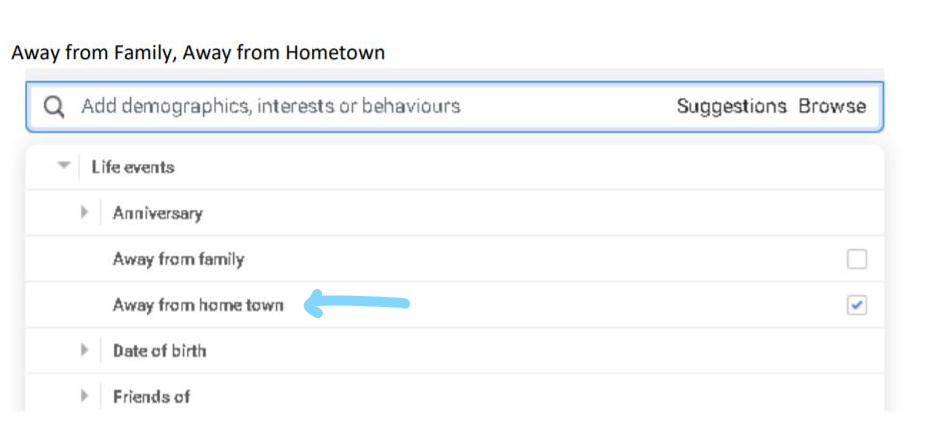
(6) Another way to target according to their birthday month. Click on Birthday Month in Life Events. It lists the birthdays of each month. You have to choose the date of birth of the person you want to advertise. 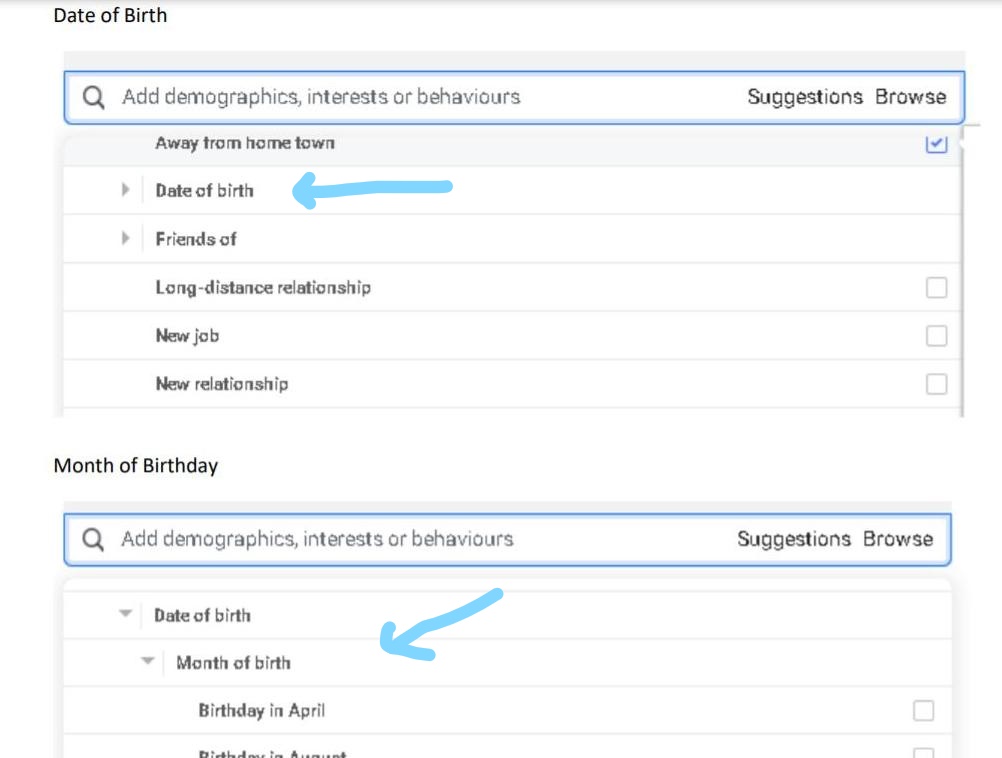
The above is about Demographics timing in Facebook Page Advertising. Each Wednesday of the week, a series of advertising setting for your Facebook Page will be presented in detail, along with pictures.






