Use Hi-So App to save your precious time for delivery in YANGON
In Yangon, delivery system using technological method is developing in recent years. Delivery Online Platform businesses are more arising for the reasons about to save money and to reduce man power. We cannot deny the fact that can change our living standard. Delivering, transporting, shopping, getting taxi and others can be done by applications that can easily install in our mobile phone. Using this way is extensive to other city including Yangon. Everyone starts to utilize that way why it can easily use with our mobile.

The most popular application people using to delivery in Yangon is Hi-So App. It can make the delivery service for your goods faster and accurate in short time. Hi-So App can connect one who wants to deliver to each other and it can provide immediate service to customers.

Your important documents, electronic devices, lunch box and others you want to deliver faster can deliver within hours secure and easily. You can track the delivery route from your Hi-So App. Even how long it takes to deliver, where it gets can also watch from app.

Hi-So has been running since 2018 November. Ma Thet Htar Zaw, general manager from Htun Khaing International Co., Ltd said that they planned to promote better service later. She said that Hi-So delivery Service is being served the customer conveniently From Monday to Saturday and being prepared to upgrade service with rotate system. She said “now, we deliver by bicycle firstly, but we continue to deliver by car according to the customers demand later.

” Now Hi-So serves with 20 Deliver Drivers and plans to promote with 30-50 Deliver Drivers later. Hi-So group supports trainings its Deliver Driver for better customer service. Today, Hi-So serves Yangon Downtown and other 19 townships and later its will serve all of Yangon township.

“Delivery charge starts from (1800) mmk. The charge is mainly on the distance. There is no fixed rate. Then Delivery system from partner store is being carried-on. Later, we continue that kind of processes for convenience of customers.” said Ma Thet Htar Zaw, General Manager of Hi-So. Hi-So’s delivery staff may be delivering by one’s own bicycle or by bicycle from Hi-So. Ma Thet Htar Zaw also suggest that applying the customer’s address exactly at address box in App can help in finding the address cannot be find at map.
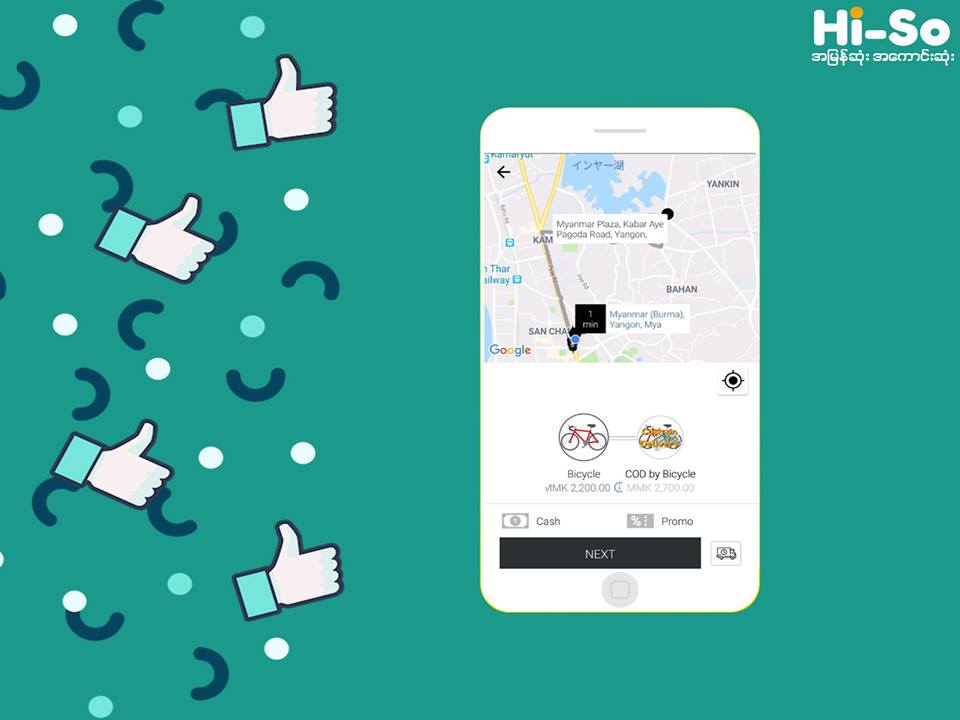
Because supplying from Google map, somewhere cannot be direct at map. So, if customer points the nearest place can direct from map, the delivery driver can get there. Hi-So is serving a good service within Yangon townships and it cannot supply to Mandalay and other cities for today.
Delivery weight can accept to 30kg. The detail about your good for example don’t wet, don’t press can fill to prevent damage. But it does not accept any illegal things for delivery.
Now, over a thousand people are using Hi-So App. May we explain step-by-step how to use Hi-So App. There are two kinds of Hi-So App, one is DRIVER APP using by Hi-So Delivery Driver and other is Hi-So App used by customers.
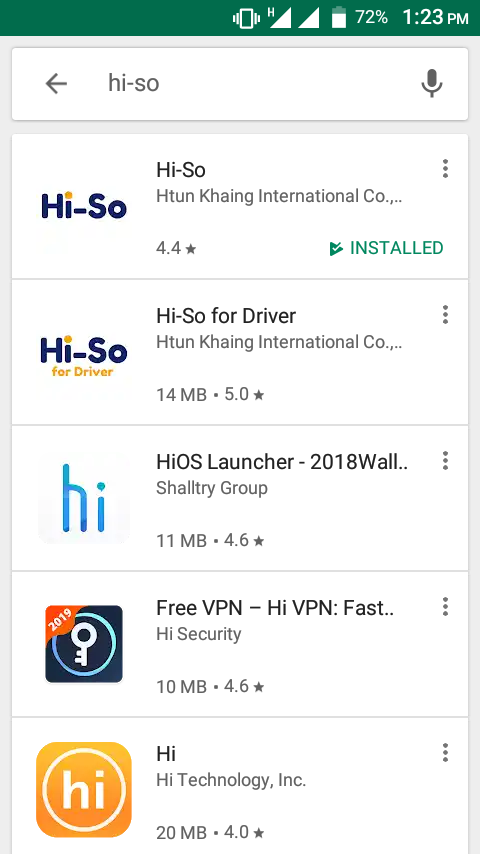
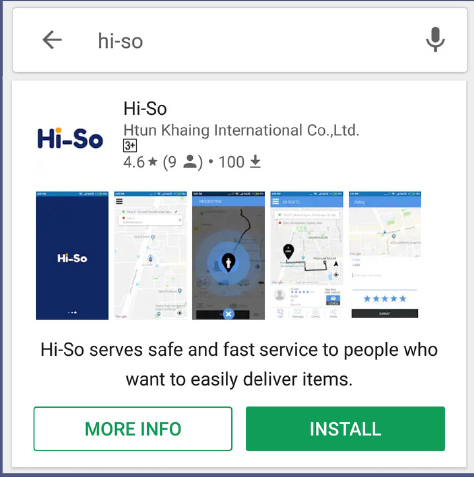
Firstly, we would like to demonstrate how to use Hi-So App as a customer.
Step.1: At first, we need to download Hi-So App from Google Play and QS App Store by using mobile data. And then install application.
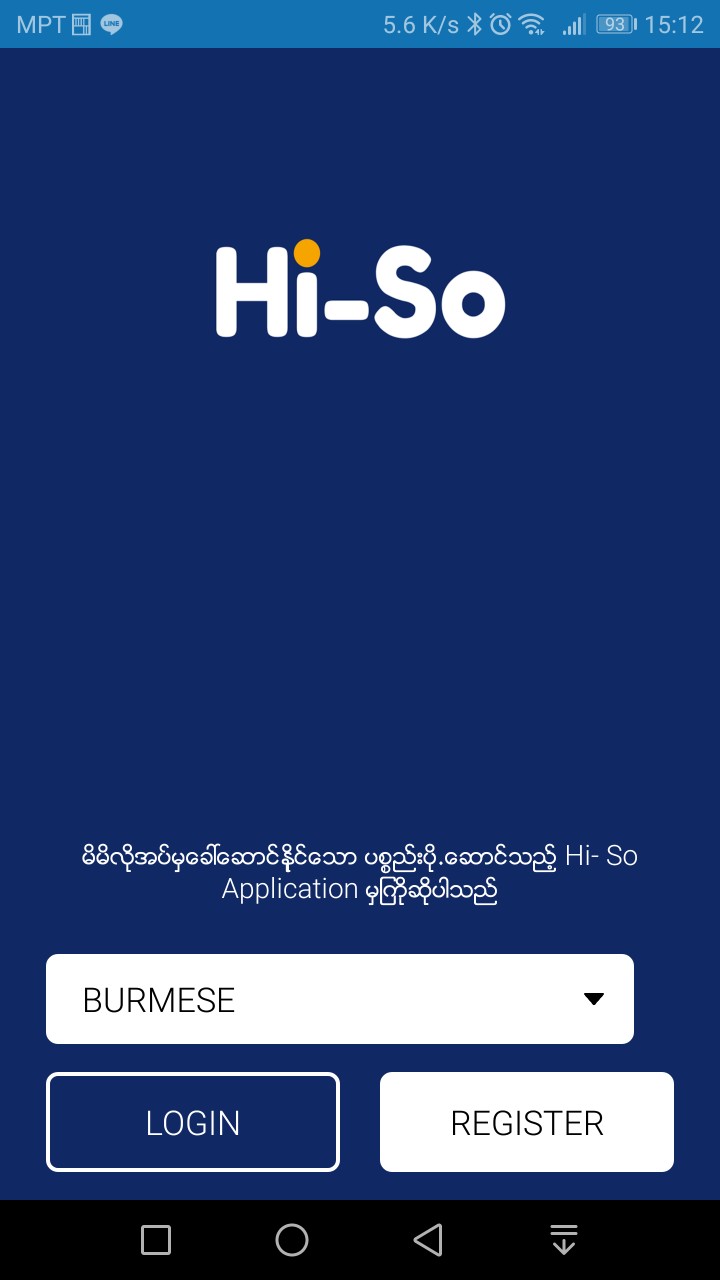
Step.2: When Hi-So App appears at your phone screen, open it. Then you will choose the language you prefer. In language, Hi-So supports English-Myanmar. You can easily choose the prefer language.
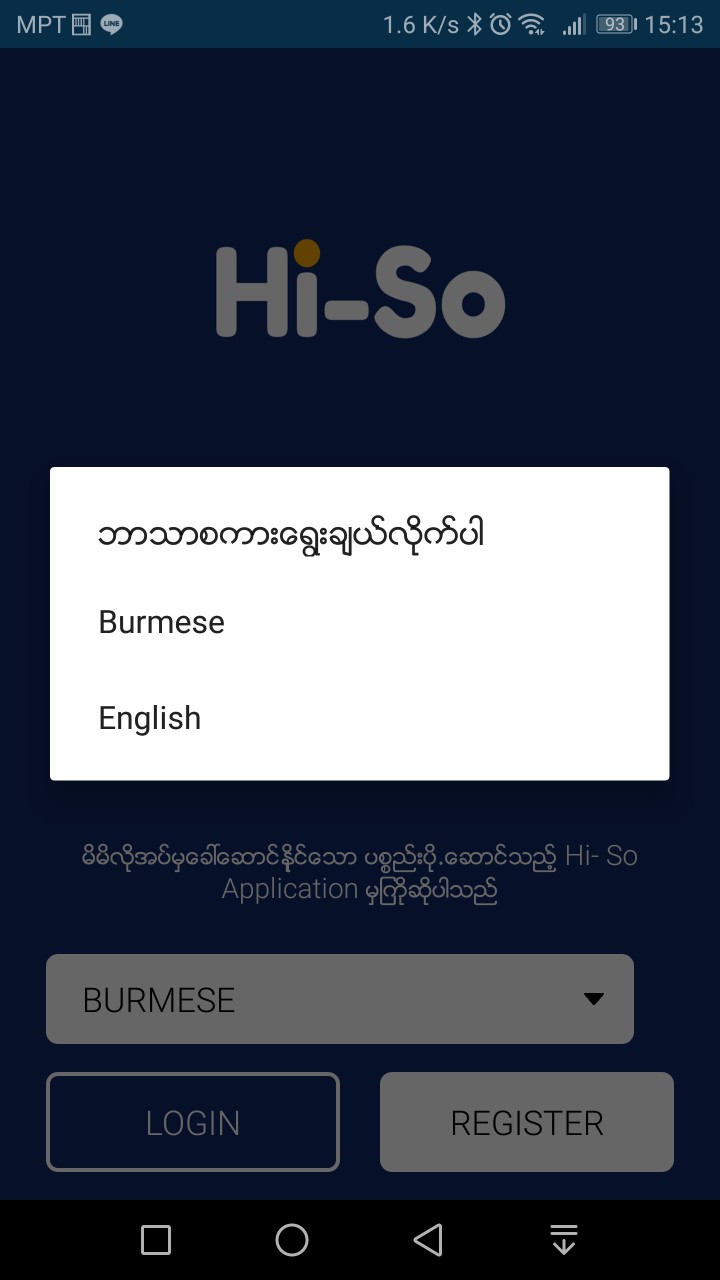
Step.3: To create an account, you need to register. So, press Register. Then there is Facebook sign and Gmail sign. If you prefer to sign up with Facebook, choose Facebook. Or if you like Gmail, press Gmail. Or if you would like to register, you need to fill the information need. At first name, put your first name and last name put your last name. Then at email, put your email. At password, it is important; choose six numbers that you can easily remember. At phone number, put your number using at present.
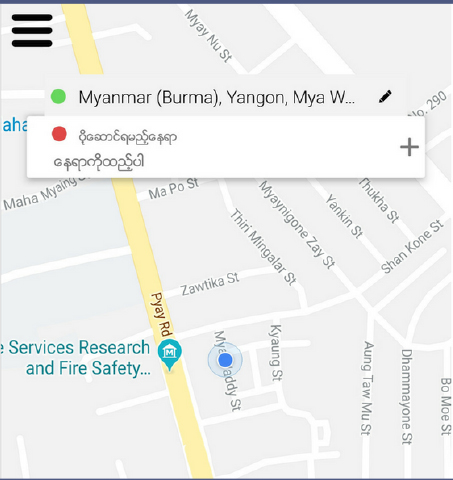
Step.4: After register has done, you will find a map on the screen. There is a blank that will fill your address for pick your goods up. Please aware to type the address exactly. At add destination, fill the address you would like to deliver. You can also find the place by typing or by tapping at map. After choosing the destination the App will show you the charge and vehicle detail. You can choose yourself.
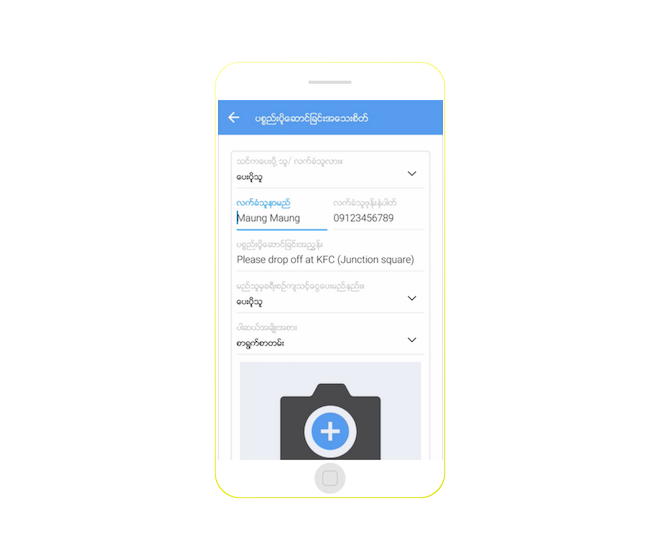
Seep.5: Then, you will see the search sign on the Hi-So app. No sooner it found the nearest driver to you than it will show the detail about the driver such as driver name, phone number and vehicle. Moreover, it will display you how long the driver will take to get to you. As soon as the driver reaches to you, the App will show that the driver reaches for delivery.
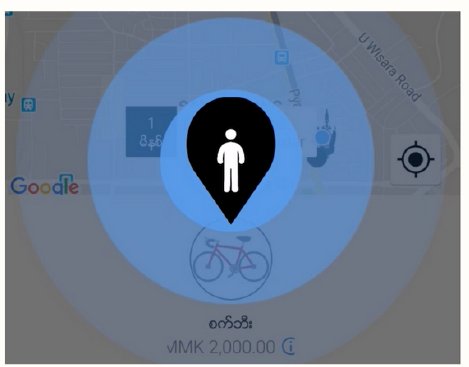
Step.6: After you have been given the good to the driver, you will see on screen that “your delivery starts now”. You can also find out on map where the delivery driver is now. After delivery has been delivered, you will see “Your delivery has done.”
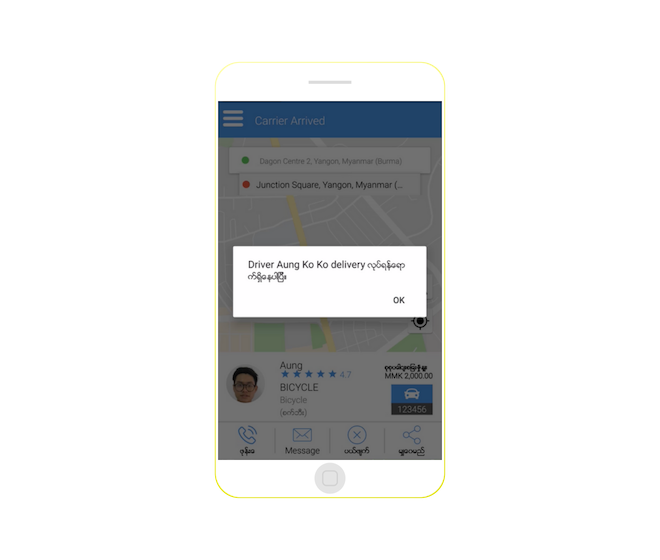
Step.7: Finally, You can comment about Hi-So’s delivery service with star rating from one star to five stars.
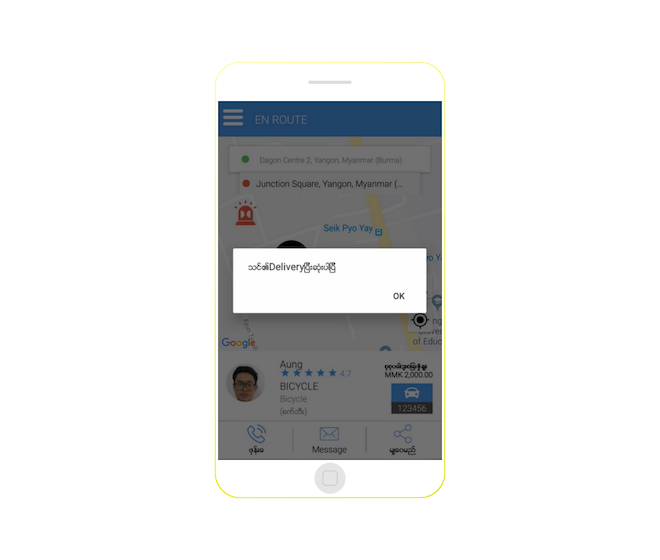
You can enjoy and use the Hi-So Delivery App from the following Links.
User App
iOS https://itunes.apple.com/us/app/hi-so/id1438712957
Android https://play.google.com/store/apps/details?id=com.hiso.passenger
Driver App
iOS https://itunes.apple.com/us/app/hi-so-for-driver/id1438713112
Android https://play.google.com/store/apps/details?id=com.hiso.driver






