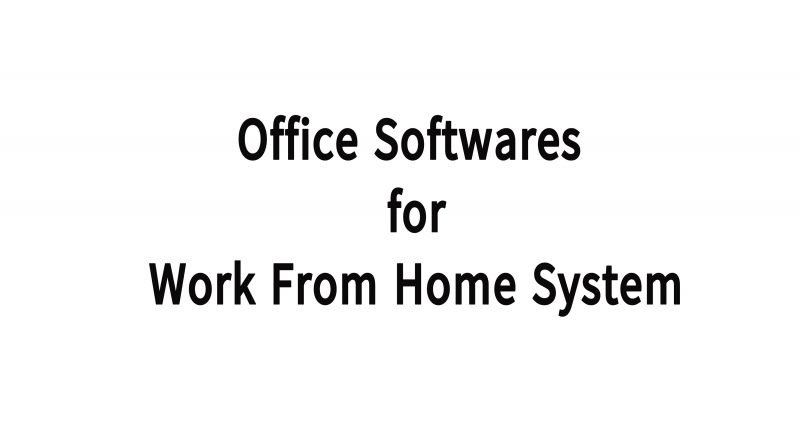Software that should be used to work with Work From Home System
Covid-19, one of the most dangerous diseases that worldwide is currently facing. As a protection, all the busy areas such as the gym, theaters are being closed. Due to this, most of the companies are practicing Work from the Home system. For this to effectively happen, you will not only need software to communicate with each other but also a good laptop and high-speed internet. As the work location has been changed different kinds of software are being programmed in such a way that there will be less need for scheduling work hours, organize meetings and communicating with each other. Some of the software is being mentioned below.
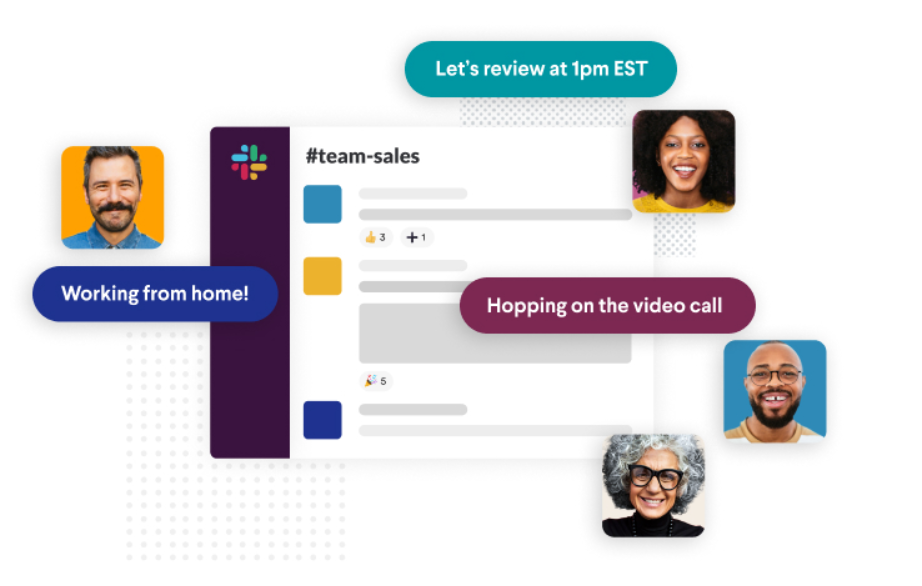
Photo source https://slack.com/intl/en-mm/
Slack, Discord, Workplace by Facebook, Microsoft Teams, and Basecamp are some of the applications that can be used to communicate with each other. One of the most common software that most company prefers to use is slack which is not only used to schedule the meetings but also a very convenient way to communicate. Based on the types of work, channels can be created to set the target. Messages, different kinds of files can be sent to each other. Not only that, if you want to search the files you can find it through Search Box. But if you are using the free version of Slack Software, the limits are being set to retrieve your search files. Additionally, as for the free version users, there will be also limited to the applications that you can link with Slack Software for work. Users can do both Audio and Video Calls through Slack. This application is also available for Android smartphone users. Although currently there are a high number of users of Discord, Workplace by Facebook, Microsoft Teams, and Basecamp there will be some limits and restrictions for the Free Tier users.
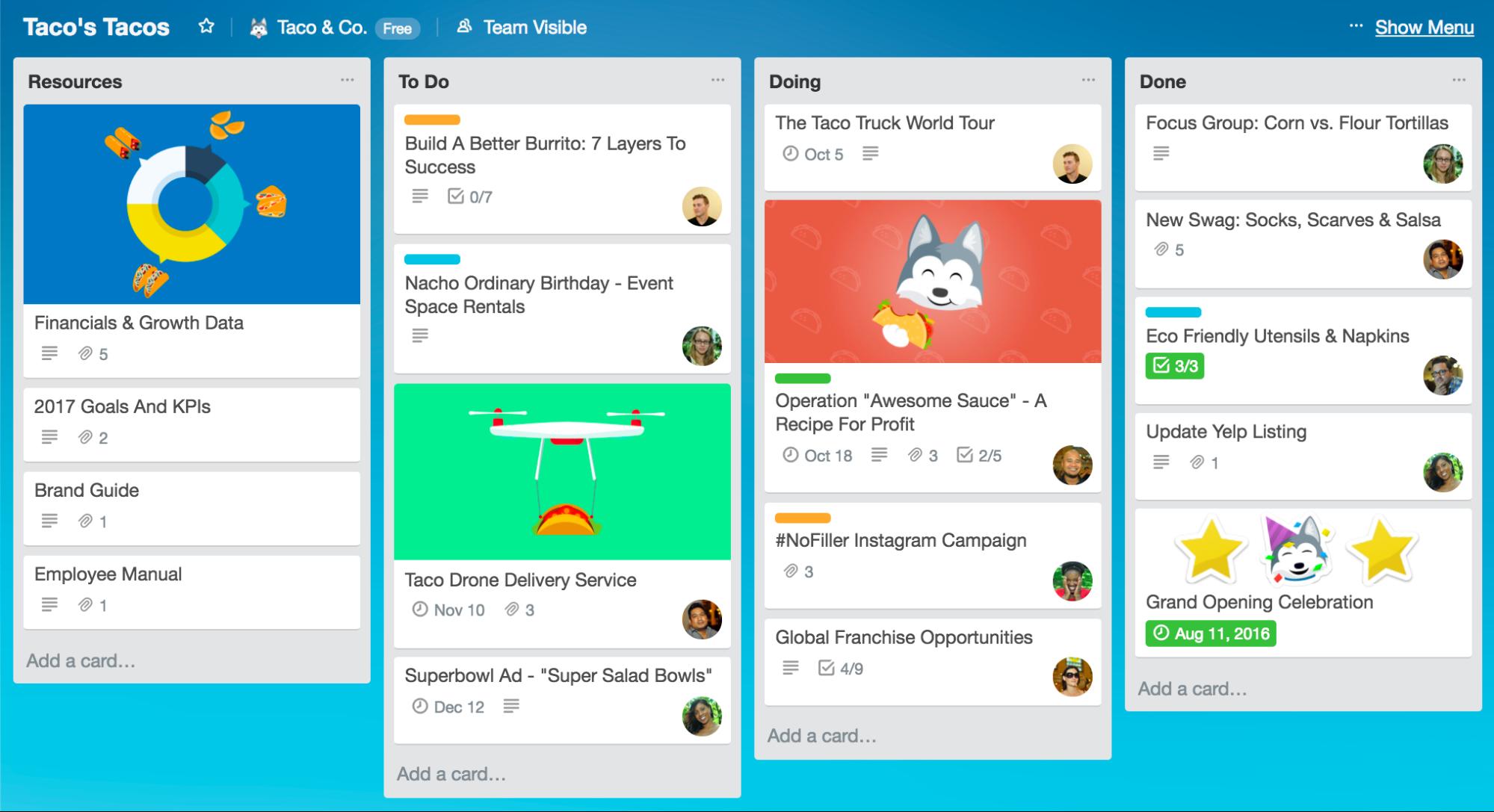
Photo source https://trello.com/guide/create-a-board
To list up the work, many different types of applications can be used. However, to be able to add all your employees to be update and access about that Trello and Google Keep is the best application to be used of.
Trello is used to list up the projects and to see the progress of the projects. More than that, comments can be added based on the need of the projects. One of the most advantageous features of Trello is its Drag-and-drop Function.
As for Google keep, it is also used to list up the projects but on each project, Notes can be created through which photos and audios can be shared with each other. It is good for the single users to List up the project but if this application is used for many users then some difficulties to share the list between them.
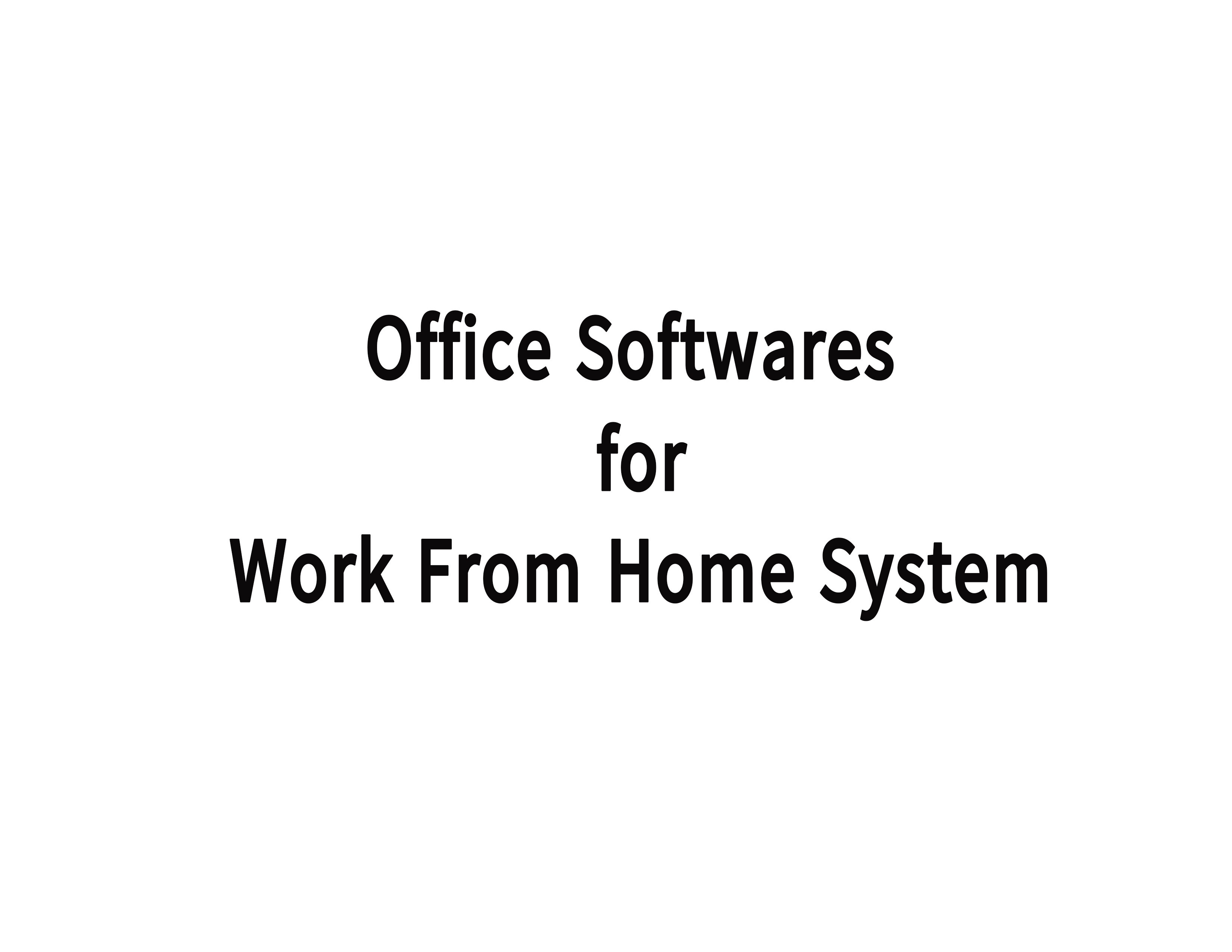
Photo source Myanmar Tech Press
Now as for the documents and presentations, Google Sheets, Google Docs, Google Slides, and Google Drive can be used. Google is perfect and one of the best medium which can fulfill all the needs. By using Google, any kind of documents and presentation can be easily accessed through the Browser. If users are linked with the Google Account, then they can store their files in Cloud and can access it whenever in need even in the offline version. The stored files can only be accessible to the allowed person. Google Drive has been integrated with all kinds of Google’s software in one place and also allows sharing big files of Videos and Photo albums. A Google Account can store data up to 15GB.