Desktop watermark on Windows 11 for unsupported hardware
Windows 11 is now available to upgrade for Windows users. The minimum and maximum system requirements are already mentioned on the previous article to upgrade Windows 11.
Since the release of Windows 11, it has been used by many users including users with unsupported hardware or users who don’t have minimum requirements.
In fact, Microsoft added a desktop watermark in Windows 11, “System requirements not met. Go to Settings to learn more.” when the users use the Windows 11 operating system on unsupported hardware, said on Windows 11’s new update. In addition, the system will also mention “System requirements not met.” in the Windows 11 settings. 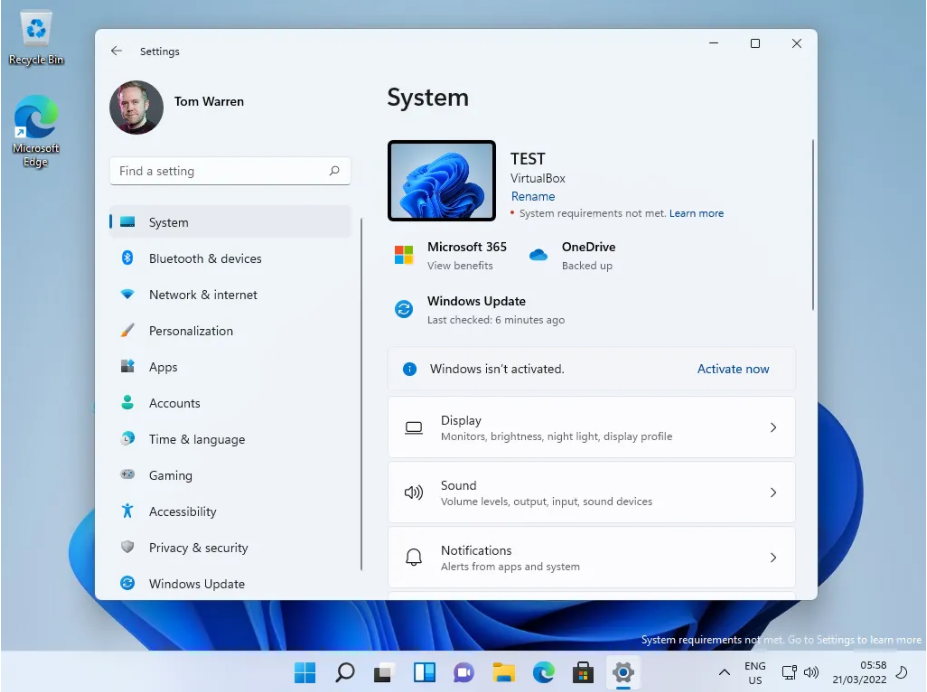
Photo Source: The Verge
Microsoft had been testing these changes last month and will roll out to users with unsupported devices, or Windows 11 unsupported computers in the coming days. The desktop watermark is similar to the warning on the landing page of Beta Versions or Inactivated Version Windows.
Microsoft has used a similar warning to the inactivated version of Windows users. It restricted dark mode, personalization settings, and theme until the system is activated. But now, Microsoft added a desktop watermark as a warning instead of a restriction method.






