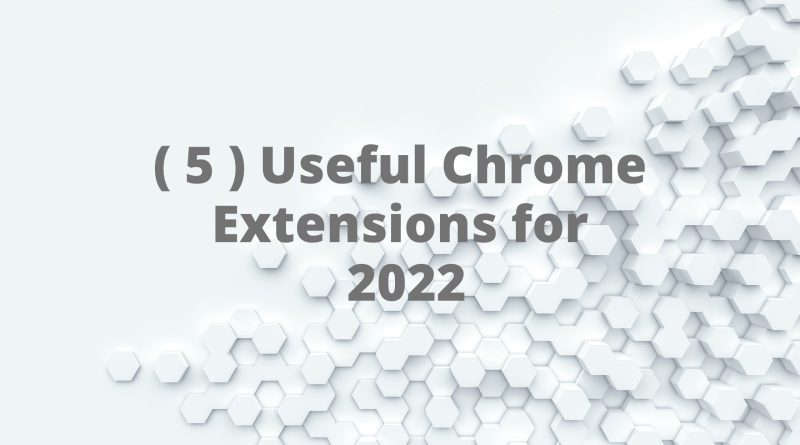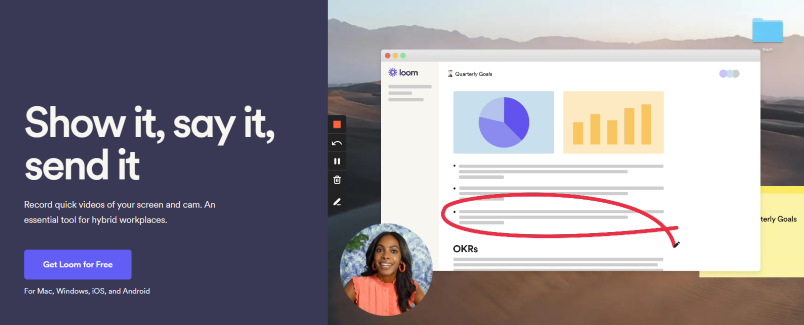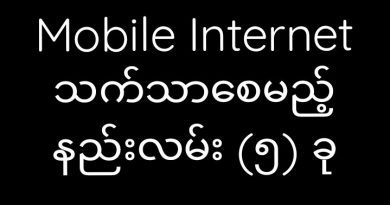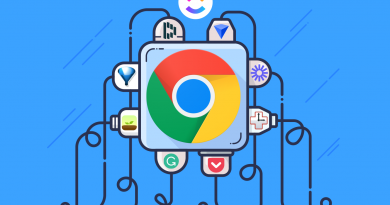5 Useful Chrome Extensions for 2022
The Chrome Extensions are useful somehow for web users and digital jobs. Extensions are programs that can be installed to change the browser’s functionality to add new features to make it more convenient for the users. There are many Chrome Extensions nowadays and these are 5 useful Chrome Extensions that are easy and practical to use.
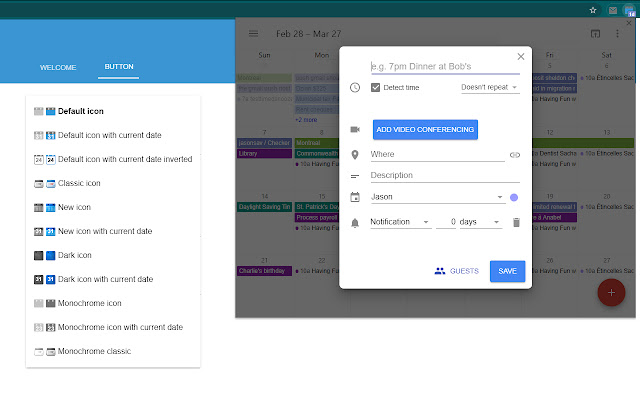
Photo Source: Google Calendar
(1) Google Calendar
Google Calendar is one of the widely used applications developed by Google. With Google Calendar, you can schedule events and reminders through different platforms and share them with your colleagues, friends, and family. You can also create your schedule according to months and years. Google Calendar has many other functions like creating appointment slots, adding World Clock, and connecting with other Google apps. For download, Click Google Calendar and install it for free.
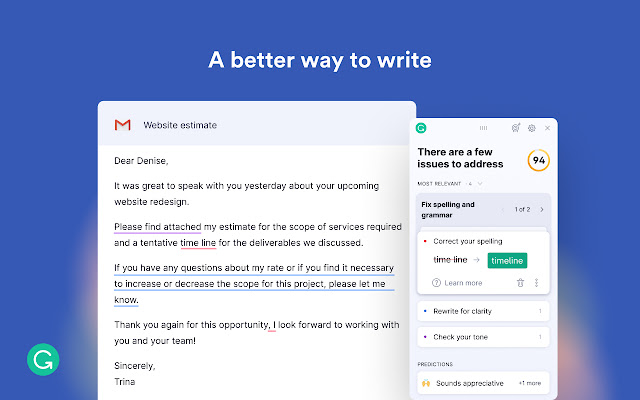
Photo Source: Grammarly
Grammarly is an extension that reviews spelling and grammar mistakes. This Chrome extension is very simple to use that works by automatically correcting your writing in the browser. You can use it for free or buy a Premium version for other additional features.
As a free version, Grammarly checks your writing and replaces the error it locates. As a premium version with 12$ monthly, Grammarly checks your style, tone, and clarity, assisting you in your writing. For the business version, it costs 12.50$ which you can share with your team of up to 149 people. Go from this Link to install Grammarly for Chrome. For your smartphone, you can download Grammarly Keyboard from Google Play Store.
Photo Source: Loom
Loom is a useful Chrome extension for video communication. Users can record their computer screens, their faces, and their voices without using any other software. Other additional features include video editors, screen captures, image editors, scrolling captures, file sharing, and platform search. For the starter version, it is free and for the business version, it costs you 8$ per month. For Enterprise, you can inquire about information from https://www.loom.com/. For Chrome Extension, you can download it from Chrome Web Store.
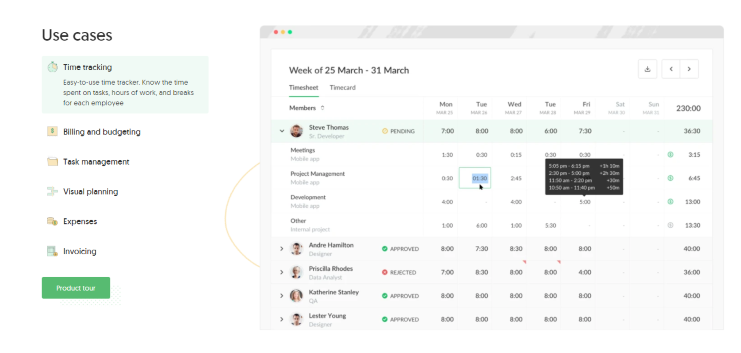
Photo Source: Everhour
This is a useful extension for small business teams and freelancers who lost track of time for their projects. This online time tracking extension shows your screen time on different platforms in a simple version. Other additional features include project management tools, resource planning tools, reports and dashboards, expenses tracking, and invoice sending features. You can have a free trial for 14 days and then 8.5$ per month afterward. For starters, you can install it from Chrome Web Store
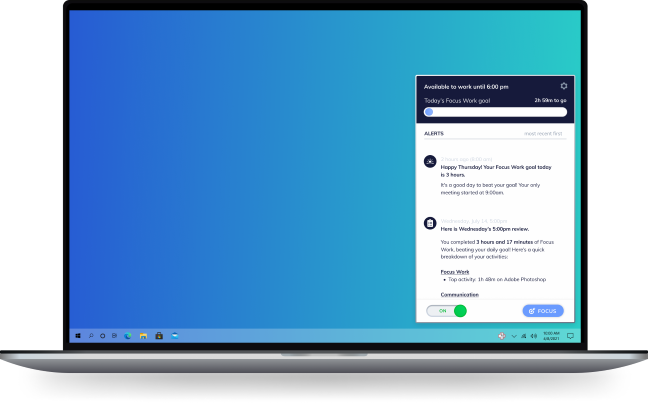
Photo Source: Rescue Time
This is another time tracking extension that can be used on both desktop and mobile devices. Like any other time tracking extension, this extension shows you how you spend your time on different platforms and software. Other additional features include recording computer activities, tracking meeting calls, monitoring email activity, and website blocking. You can use this extension for free or buy a premium version for 9$ per month. You can also have a 14-day free trial. For starters, you can install it from Chrome Web Store.