Facebook launched its Messenger Rooms new feature
Everything is perfect while doing a meeting or talking with friends if everyone is stick together in a place and it would have some necessary if they are away from us. Tech Tools are needed to do meetings and to gather everyone in one place. Most of the people use Zoom, Zoho Meeting, Team Viewer, Skype for Business, Microsoft Teams, and Google Meet to hold meetings.

Photo source https://about.fb.com/news/2020/04/introducing-messenger-rooms/
Making a meeting with a Video call is much better than an audio call. Not need to go from one place to another and it can save our time and travel costs. Making a meeting with a video call can make the decision easier and save time. As a consequence, the interconnection may be weak, and may face the problem of the internet connection. The technical issues can also make a lack of organizational work and more pressure.

Photo source https://about.fb.com/news/2020/04/introducing-messenger-rooms/
During the COVID-19 crisis, a popular social media, Facebook also introduced its Messenger Rooms Feature in its Messenger which can create room and chat with many people while video chatting software are popular due to the work from the home system. It can be used as Zoom, Skype, Google Meet, and Microsoft Team, and allowing unlimited duration to make the users more convenient. The group video chat can be created from Messenger Application and up to 50 people are available to join.
For the privacy protection of Messenger Rooms, it can be set Lock and Unlock function. Anyone with the room’s link can join if unlock. The room creator needs to create and invite people to join. He can also manage whom to add and whom to remove from the room. The users can be report Facebook for violations of Facebook’s rule, but Facebook will not access in video and audio calls.
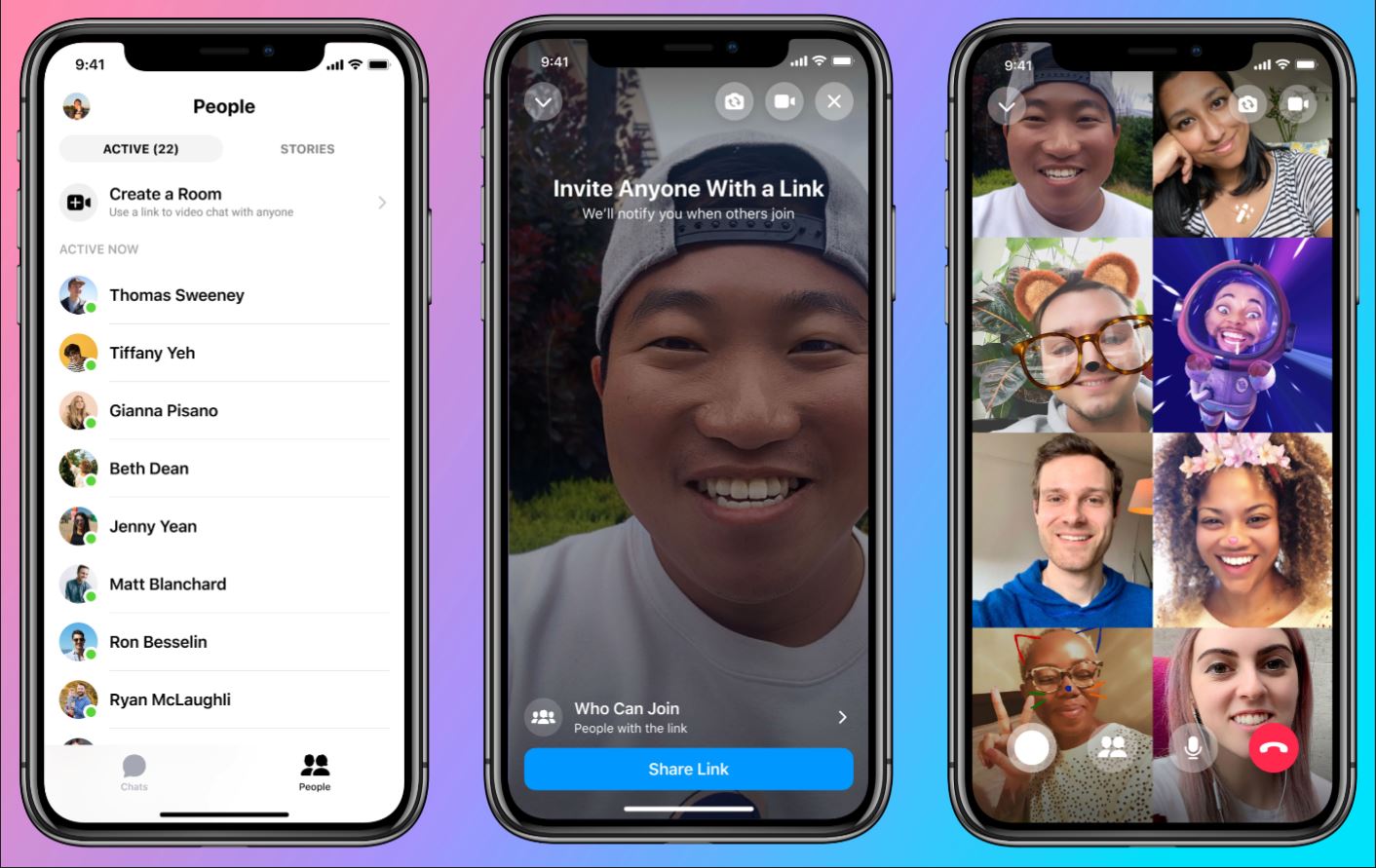
Photo source https://about.fb.com/news/2020/04/introducing-messenger-rooms/
Facebook and Messenger need to be the latest version to create room. To create a room, click People in the bottom right corner of Messenger, and then click Create Room and invite people to join the room. The link of the room can be shared with others to join and available to share with new feed, group, and event. No need to download on smartphones and Computers as it is just on Facebook.
Another fact is that Facebook account is not necessary to join Messenger Room. Facebook will add more features in Messenger Rooms in the coming months.





