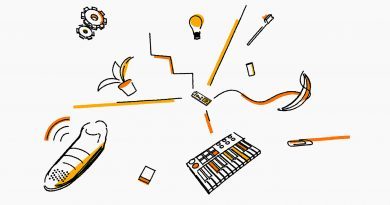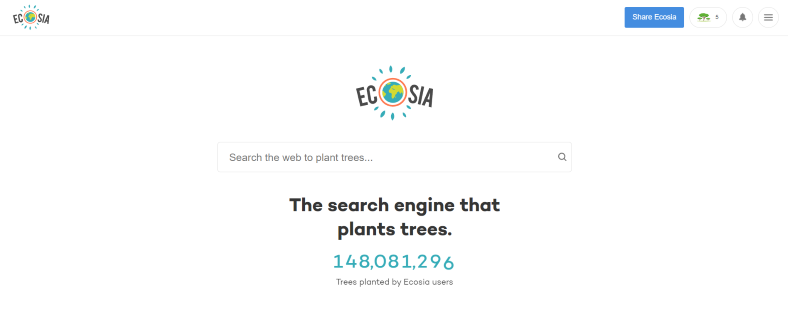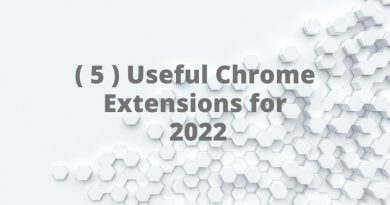Demographics setting, one of the advertising methods for Facebook Page Part (2)
Last Wednesday, Demographics settings for Facebook pages part (1) was shared, and here is part (2).
One of the demographics scales is Relationship. First of all, tap the Relationship in Demographics. Then click the Relationship Status. You will have to choose the target audience you want to advertise. Civil Union, Complicated, Divorced, Domestic Partnership, Engaged, in a relationship, Married, Open Relationship, Separated, Single, Unspecified, Widowed are provided. You have to choose the class you want to advertise in. 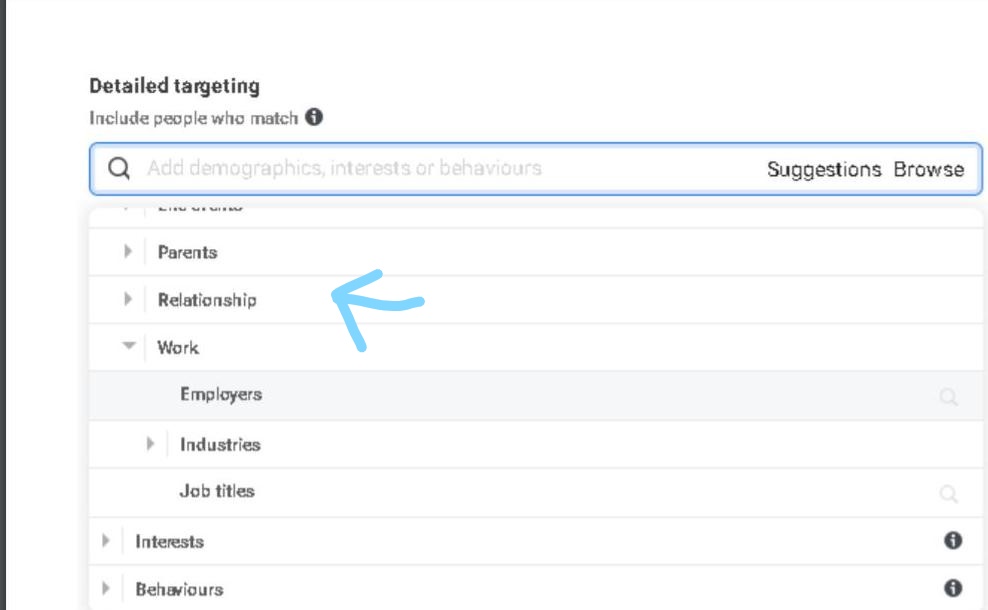
The next tip is to choose the workplace or company. Click work category in Demographics and then Employers. If you want to advertise to people involved in banking, you have to choose the type of banking system. 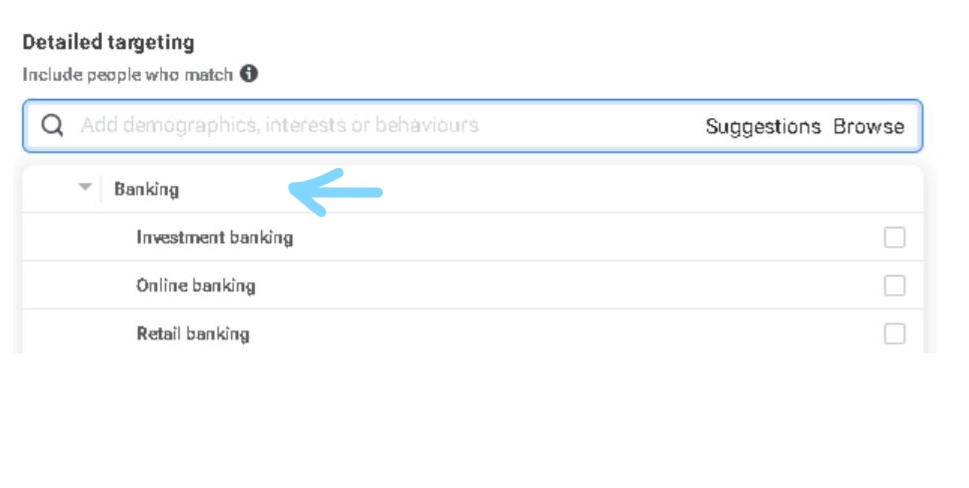
In order to choose people working in the industry and other related industries, click work in demographics and choose Industries. 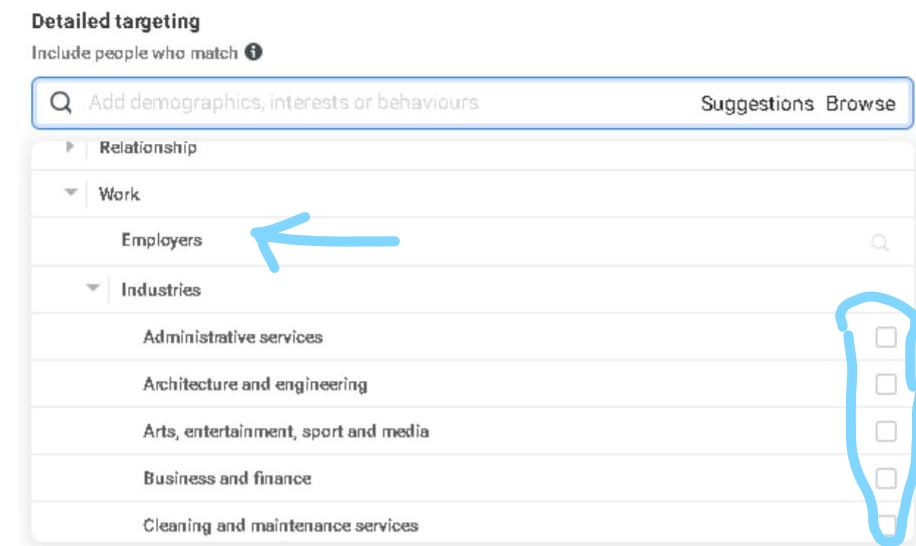
It provides Administrative Services, Architecture and Engineering, Arts entertainment, sport and media, Business and finance, Cleaning and maintenance services, Community and social services, Computation and mathematics, Construction and extraction, Education and libraries, Farming fishing and forestry, Food and restaurants, Government employees(global), Healthcare and medical services, IT and technical services, Installation and repair services, Legal Services, Life Physical, and social sciences, Management, Military (global), Production, Protective services, Sales, Transport and moving, Veterans(US) fields. You need to select and advertise your business-related field. 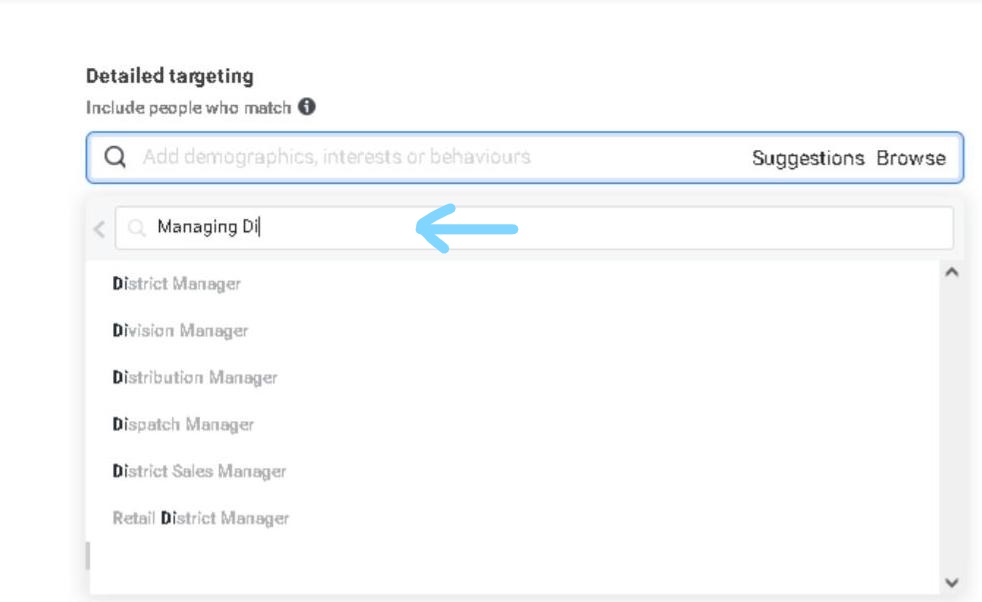
Another is advertising with the job position. Go to the Job title in work to do this. That is, people have been adding jobs since they started their Facebook accounts. Therefore, job listing advertising is also a more effective way.
The above is the Demographics setting for the Facebook Page part (2). Each Wednesday of the week, a series of advertising settings for your Facebook Page will be presented in detail, along with pictures.